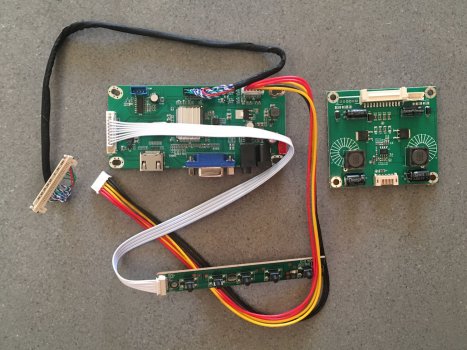The 27" iMac... so iconic, so legendary.
Only a few of us -users- really respected Apples try back then. Its try to design a great all in one computer! I say only a few of us, because after the gpu got toasted, many users chucked that iMac to the bin.
Some, yes a few, felt that it was no way to treat such an all in one machine. Yes its over heating flaw was most irritating and so incongruous for such a machine... but as most things in life... it just occurred. I guess in the end, the point is what -we -can -do.
RiP my good old mid 2010 27" iMac 😐
Only a few of us -users- really respected Apples try back then. Its try to design a great all in one computer! I say only a few of us, because after the gpu got toasted, many users chucked that iMac to the bin.
Some, yes a few, felt that it was no way to treat such an all in one machine. Yes its over heating flaw was most irritating and so incongruous for such a machine... but as most things in life... it just occurred. I guess in the end, the point is what -we -can -do.
RiP my good old mid 2010 27" iMac 😐