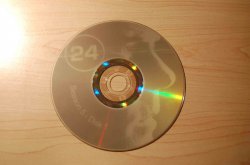Hi there I just wanted to add a report on adding the Lite-On LH-20A1H 20x20 DVD+/-RW Dual Layer Drive Lightscribe drive to my Mac Pro 2.0, running OS 10.4.8. (This is also a dvd-ram drive)
I just followed the directions on "replacing an optical drive" in Apples little owners booklet that came with my Mac Pro. It went right in and then was immediately recognized by Mac OS 10.4.8. To get the lightscribe to work I needed to install the file found at this link:
http://www.lightscribe.com/downloadSection/mac/index.aspx?id=813
You need to install it first and then to use the lightscribe function you need to install a label lightscribe label program like Lacie's Labeler program for mac found at http://www.lacie.com/support/drivers/index.htm. It it important in the installation of this program to select "Custom" install and Un-check the "Host software" module button.
I was then able to print a lightscribe DVD, which is way cool. Burning speed for a full disk label took just under 30 minutes using the latest Verbatim 16X lightscribe DVD media.
FWIW the Lite-on drive is a bit quieter than the original Sony superdrive in my Mac Pro, to my ears anyway, and a whole lot faster. It ripped a cd into iTunes at an average of 37-40 X compared to 17-20 times for the same disk on the Sony, and burned a copy of a 1 hour home made DVD from my Sony in under 4 minutes using Toast 6. Very happy with the drive.
Paxx
I just followed the directions on "replacing an optical drive" in Apples little owners booklet that came with my Mac Pro. It went right in and then was immediately recognized by Mac OS 10.4.8. To get the lightscribe to work I needed to install the file found at this link:
http://www.lightscribe.com/downloadSection/mac/index.aspx?id=813
You need to install it first and then to use the lightscribe function you need to install a label lightscribe label program like Lacie's Labeler program for mac found at http://www.lacie.com/support/drivers/index.htm. It it important in the installation of this program to select "Custom" install and Un-check the "Host software" module button.
I was then able to print a lightscribe DVD, which is way cool. Burning speed for a full disk label took just under 30 minutes using the latest Verbatim 16X lightscribe DVD media.
FWIW the Lite-on drive is a bit quieter than the original Sony superdrive in my Mac Pro, to my ears anyway, and a whole lot faster. It ripped a cd into iTunes at an average of 37-40 X compared to 17-20 times for the same disk on the Sony, and burned a copy of a 1 hour home made DVD from my Sony in under 4 minutes using Toast 6. Very happy with the drive.
Paxx