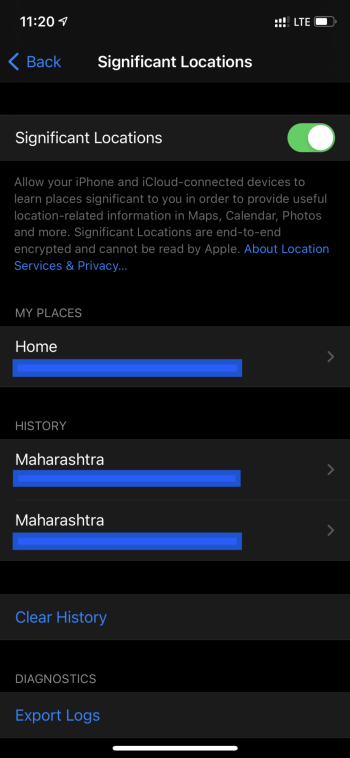List under “HISTORY” of Significant locations does not show different city names, but shows multiple entries of same State in which the cities travelled are situated.
A Country consists of States, which in turn contain different cities.
It is expected that the list of entries shown under “HISTORY” section of iOS settings > Privacy > Location Services > System Settings > Significant Locations, should display different cities or other suitable sub-units visited by the user carrying the iPhone which is recording the visits. Clicking each such city under the heading “HISTORY” should further show actual location names visited within that city.
However due to bug in iOS, the list shown under “HISTORY” contains name of single State (which geographically contains the different visited cities) multiple times instead of separate city names. The State mentioned in the list when clicked further shows different locations of cities visited by the user , but does not display the individual city names anywhere.
A Country consists of States, which in turn contain different cities.
It is expected that the list of entries shown under “HISTORY” section of iOS settings > Privacy > Location Services > System Settings > Significant Locations, should display different cities or other suitable sub-units visited by the user carrying the iPhone which is recording the visits. Clicking each such city under the heading “HISTORY” should further show actual location names visited within that city.
However due to bug in iOS, the list shown under “HISTORY” contains name of single State (which geographically contains the different visited cities) multiple times instead of separate city names. The State mentioned in the list when clicked further shows different locations of cities visited by the user , but does not display the individual city names anywhere.