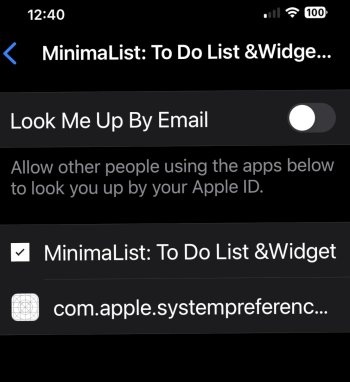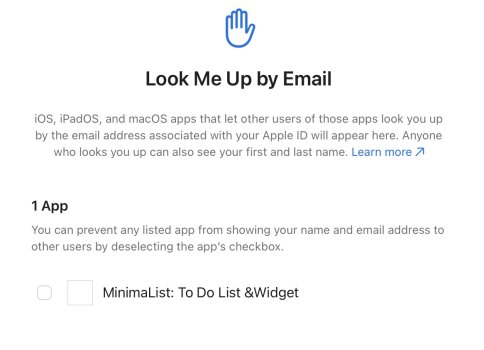Someone please help me ive tried everything but this app has access to look me up. to find this the path is settings - icloud - apps using icloud - show all then your on the apps using icloud the app isnt even on the list but at the very bottom there is LOOK ME UP i click on that. then it shows this, how do i get rid of this app. ive installed it on the mac and iphone turned on and off the icloud sync and Deleted them both and its still there.
Become a MacRumors Supporter for $50/year with no ads, ability to filter front page stories, and private forums.
Look Me Up iCloud App Removal Help
- Thread starter RazorBackXX
- Start date
- Sort by reaction score
You are using an out of date browser. It may not display this or other websites correctly.
You should upgrade or use an alternative browser.
You should upgrade or use an alternative browser.
I used that app about a year ago and removed it after a week or so. It also appears in Look Me Up. There is no way to remove the entry, all you can do is keep the feature disabled. Annoying and intrusive…absolutely. I tried re-installing to see the settings and there is nothing to remove it. It’s probably gonna live there indefinitely until Apple decides to remove the feature. Are they really the face of securing customer data and privacy….think again.
Attachments
I had (and after several years, still have) this issue with whatever EnPass, the password manager app, did on my computer. After deleting or removing the app, or maybe after formatting my Mac, it left the profile there.
I’ve contacted several times since then, and they say they cannot do anything to remove it.
I’ve contacted several times since then, and they say they cannot do anything to remove it.
Thanks for sharing. I have done quite a bit of research on this and one thing is certain, it’s not the developer who is requesting the sharing of your Apple ID or your first/last name. It’s more of an oversight somewhere within the Apple ecosystem that this feature even exists. If you want to be certain, you can contact the DPO (Data Protection Officer) of the stated app and inquire whether or not they have your Apple ID information and are they sharing your personal information with users of the app. I don’t think so. If Apple has given users the ability to disable the sharing of information then they can certainly step in and put a stop to it altogether. After all, who wants to give strangers all over the world the ability to know your Apple ID along with your first and last name.I had (and after several years, still have) this issue with whatever EnPass, the password manager app, did on my computer. After deleting or removing the app, or maybe after formatting my Mac, it left the profile there.
I’ve contacted several times since then, and they say they cannot do anything to remove it.
thanks buddy, I guess ill just leave it as is.I had (and after several years, still have) this issue with whatever EnPass, the password manager app, did on my computer. After deleting or removing the app, or maybe after formatting my Mac, it left the profile there.
I’ve contacted several times since then, and they say they cannot do anything to remove it.
**THIS IS HOW TO FIX**
I had the same problem as the rest of you and this is how to get it fixed:
You HAVE to contact Apple Support for them to reset this on their end. You will need to be transferred to a high level / senior level support person as they have access to do this.
The high level support person will use what they call a “look me up by email reset tool”.
Before you contact support make sure you TURN ON the toggle for whatever you have listed in your look me up by email screen. The support person won’t be able to see what you have in there if you don’t.
As soon as support activates the reset everything listed under look me up by email will be gone.
I just had this done on 2/7/24 and it took very little time on the phone to finish.
Hope this helps!
I had the same problem as the rest of you and this is how to get it fixed:
You HAVE to contact Apple Support for them to reset this on their end. You will need to be transferred to a high level / senior level support person as they have access to do this.
The high level support person will use what they call a “look me up by email reset tool”.
Before you contact support make sure you TURN ON the toggle for whatever you have listed in your look me up by email screen. The support person won’t be able to see what you have in there if you don’t.
As soon as support activates the reset everything listed under look me up by email will be gone.
I just had this done on 2/7/24 and it took very little time on the phone to finish.
Hope this helps!
Thanks a lot!
How do I get through to a high level / senior level support person? I've already tried to solve the problem with support twice. I end up stuck with the regular staff who ask me all sorts of questions even though I know they don't have the answer. How should I describe the problem so that I get forwarded?
How do I get through to a high level / senior level support person? I've already tried to solve the problem with support twice. I end up stuck with the regular staff who ask me all sorts of questions even though I know they don't have the answer. How should I describe the problem so that I get forwarded?
When I had called the initial person asked a number of questions and I told them them I had done all the typical troubleshooting but that it can’t be done on the customer end and I had seen a few people online recently who spoke with high level support and were able to get it fixed. The first person agreed that higher level support would be needed and transferred me to a second person who got it done quickly.Thanks a lot!
How do I get through to a high level / senior level support person? I've already tried to solve the problem with support twice. I end up stuck with the regular staff who ask me all sorts of questions even though I know they don't have the answer. How should I describe the problem so that I get forwarded?
your amazing my friend**THIS IS HOW TO FIX**
I had the same problem as the rest of you and this is how to get it fixed:
You HAVE to contact Apple Support for them to reset this on their end. You will need to be transferred to a high level / senior level support person as they have access to do this.
The high level support person will use what they call a “look me up by email reset tool”.
Before you contact support make sure you TURN ON the toggle for whatever you have listed in your look me up by email screen. The support person won’t be able to see what you have in there if you don’t.
As soon as support activates the reset everything listed under look me up by email will be gone.
I just had this done on 2/7/24 and it took very little time on the phone to finish.
Hope this helps!
Register on MacRumors! This sidebar will go away, and you'll see fewer ads.