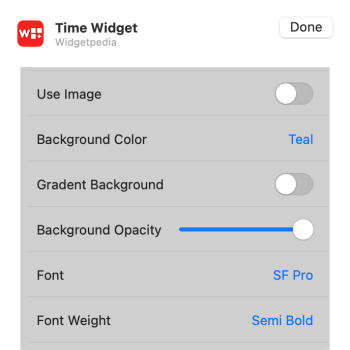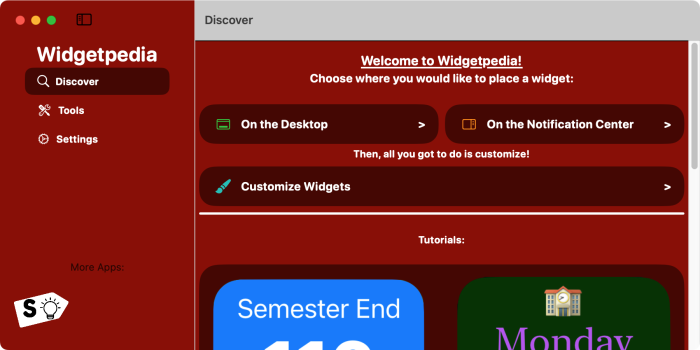I hide the menu bar on my desktop. But it's helpful to have the clock present at all times. Apple—for reasons I can not and will not ever understand—only offers an analog clock widget. I want a simple digital one that I don't have to pay for. Any reccos?
Got a tip for us?
Let us know
Become a MacRumors Supporter for $50/year with no ads, ability to filter front page stories, and private forums.
Looking for a Good Digital Clock Widget
- Thread starter mashinhead
- Start date
- Sort by reaction score