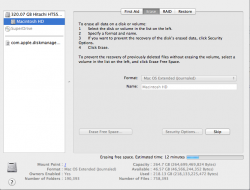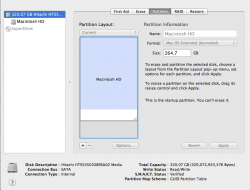Hey guys,
I had a 50GB partition on my Mid-2010 15" MBP for Windows 7. Last night, I went into Boot Camp to delete the partition and it randomly shut down in the middle of the process. When I turned my computer back on, I noticed that the Windows partition is gone, but so is about 55 GB. I went into Disk Utility and I can't see it anywhere. There is just a grayed out rectangle. With Sandy coming in a few hours, I can't really go to any stores to try and fix it. Does anyone know how I can get the 55 GB back or will I need to replace my HD?
Thanks.
I had a 50GB partition on my Mid-2010 15" MBP for Windows 7. Last night, I went into Boot Camp to delete the partition and it randomly shut down in the middle of the process. When I turned my computer back on, I noticed that the Windows partition is gone, but so is about 55 GB. I went into Disk Utility and I can't see it anywhere. There is just a grayed out rectangle. With Sandy coming in a few hours, I can't really go to any stores to try and fix it. Does anyone know how I can get the 55 GB back or will I need to replace my HD?
Thanks.
Attachments
Last edited: