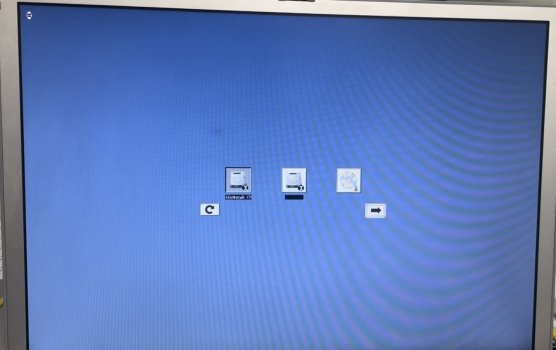Become a MacRumors Supporter for $50/year with no ads, ability to filter front page stories, and private forums.
Lubuntu 16.04 Remix (updated)
- Thread starter wicknix
- Start date
- Sort by reaction score
You are using an out of date browser. It may not display this or other websites correctly.
You should upgrade or use an alternative browser.
You should upgrade or use an alternative browser.
*****please read*****
@wicknix you may want to test or take down the the Debian hack…there are packages that been removed by Debian security team in the 2019 snapshot due to vulnerabilities which will cause a cascade of issues…..I tried to explain the best I could below haha sorry for the novel.
As of November 10th 2023 installing the updated Debian source hack is no longer recommended on the 32bit side…some of the packages included in the readme installs that were successful are as of today either missing due to being removed because security vulnerability’s or have been removed as the repository snapshot is from 2019….you can still install the base lubuntu image but I would not recommend using the updated 2023 hack unless a newer snapshot can be found(unlikely) that will not cause stability issues…the problem is if a new snapshot is used system versions of software would become incompatible as they would be two new to work on the base 16.04 install which was released in 2016 and anything newer then the current snapshot would be from 2020 which is a four year difference with over 1100 packages that have been upgraded or changed since 2019. In cases like this on a normal distro a full upgrade would typically be necessary because the newer package versions out number and break the base install of lubuntu remix as it is to old to use with something newer….the best way I explain is it’s like having a plane built in the 1970s and trying to add a brand new engine from 2023 without upgrading the whole plane as the newer engine would have requirements that needs to be met before the plane would be flyable(I’m a pilot….long day and cant think of a better example other then work lol)…As an example something as small as one of the successful installs wicknix has listed in the readme file….the adwaita-icon-theme-full…if you use the current snapshot and install the other awaita package it also update and remove the the adwaita-icon-theme-full as the package needs to be upgraded before the other one can be installed and it will
break the user interface as the adwaita-icon-theme-full has missing dependencies that were once available in the snapshot provided with the current hack. Debians security team will pull updates and package dependencies at times from snapshots if there are vulnerabilities that are found or if there broken. If you try to use a newer snapshot other then what’s provided with the hack the new packages will still cause the user interface to break because amongst of stability issues as the packages and dependencies are to new for use with the base install of lubuntu 16.04….if that makes sense lol. In other words anything newer then what wicknix has provided for a snapshot version can and probably will cause stability issues going forward…I have verified this by doing a complete clean reinstall and applied the hack on an iMac g5 and PowerBook g4 which were successful 5 or 6 months ago when those packages were still available…reinstalling as of today provides a broken system now with something as simple as a theme install because stuff has been removed by the Debian team. Same with upgrading the kernel version there are now missing dependencies files that were available 6 months ago that are not available as of today in the snapshot…in other words I think it’s the end if the road for this project. Unless wicknix can work some magic…but I feel like he’s moved on to bigger and better things. I will do some tweaking and figure out if something can be worked out and I’ll update if I find anything..but those who proceed with the hack have been warned lol
@wicknix you may want to test or take down the the Debian hack…there are packages that been removed by Debian security team in the 2019 snapshot due to vulnerabilities which will cause a cascade of issues…..I tried to explain the best I could below haha sorry for the novel.
As of November 10th 2023 installing the updated Debian source hack is no longer recommended on the 32bit side…some of the packages included in the readme installs that were successful are as of today either missing due to being removed because security vulnerability’s or have been removed as the repository snapshot is from 2019….you can still install the base lubuntu image but I would not recommend using the updated 2023 hack unless a newer snapshot can be found(unlikely) that will not cause stability issues…the problem is if a new snapshot is used system versions of software would become incompatible as they would be two new to work on the base 16.04 install which was released in 2016 and anything newer then the current snapshot would be from 2020 which is a four year difference with over 1100 packages that have been upgraded or changed since 2019. In cases like this on a normal distro a full upgrade would typically be necessary because the newer package versions out number and break the base install of lubuntu remix as it is to old to use with something newer….the best way I explain is it’s like having a plane built in the 1970s and trying to add a brand new engine from 2023 without upgrading the whole plane as the newer engine would have requirements that needs to be met before the plane would be flyable(I’m a pilot….long day and cant think of a better example other then work lol)…As an example something as small as one of the successful installs wicknix has listed in the readme file….the adwaita-icon-theme-full…if you use the current snapshot and install the other awaita package it also update and remove the the adwaita-icon-theme-full as the package needs to be upgraded before the other one can be installed and it will
break the user interface as the adwaita-icon-theme-full has missing dependencies that were once available in the snapshot provided with the current hack. Debians security team will pull updates and package dependencies at times from snapshots if there are vulnerabilities that are found or if there broken. If you try to use a newer snapshot other then what’s provided with the hack the new packages will still cause the user interface to break because amongst of stability issues as the packages and dependencies are to new for use with the base install of lubuntu 16.04….if that makes sense lol. In other words anything newer then what wicknix has provided for a snapshot version can and probably will cause stability issues going forward…I have verified this by doing a complete clean reinstall and applied the hack on an iMac g5 and PowerBook g4 which were successful 5 or 6 months ago when those packages were still available…reinstalling as of today provides a broken system now with something as simple as a theme install because stuff has been removed by the Debian team. Same with upgrading the kernel version there are now missing dependencies files that were available 6 months ago that are not available as of today in the snapshot…in other words I think it’s the end if the road for this project. Unless wicknix can work some magic…but I feel like he’s moved on to bigger and better things. I will do some tweaking and figure out if something can be worked out and I’ll update if I find anything..but those who proceed with the hack have been warned lol
Last edited:
Thanks for the insight. I guess it was only a matter of time. We stretched it out for a good while though. The reality is 16.04 is now pretty old. While Ubuntu's live installers were awesome compared to anything else available, it's time to jump over to the still supported distros like Fienix, Debian, Gentoo, BonSlack, ArchPower, MintPPC, etc.
Adelie is coming along well - now in a pretty workable beta. Xfce works pretty much perfectly so far on my iMac and iBook g4s except I am Not sure what to do about Wi-Fi supportThanks for the insight. I guess it was only a matter of time. We stretched it out for a good while though. The reality is 16.04 is now pretty old. While Ubuntu's live installers were awesome compared to anything else available, it's time to jump over to the still supported distros like Fienix, Debian, Gentoo, BonSlack, ArchPower, MintPPC, etc.
Yup it is time!!!! I’ve converted to mint as of today! I will say this though for those who have low end g4s and g3 systems…the remixes are still really good options even if you don’t use the Debian hack…you will still be able to install software from the official Ubuntu repos…having a browser from 2021/2022 is better then having nothing for those systems and with the next iteration of tls about 3-5 years off…should allow those machines to continue browsing for many years to come..I am working right now certificate updates to keep Firefox 45 and 52 updated atleaste that much. I’ll post more when I have them fully built. I may also toy with the idea of backporting some critical bug fixes from the current esr branch and as of today arcticfox is also still compatible as well…we shall see! G3 maybe on life support but well keep them kicking.😂
If you need a new browser for Ubuntu 10.04 PPC and higher, then try the new Arctic Fox 43.0.
Download: arcticfox-43.0.en-US.linux-powerpc-libc6_2.11.1.tar.bz2
![ArcticFox_43.0_Ubuntu_10.04_PowerPC.png ArcticFox_43.0_Ubuntu_10.04_PowerPC.png]()
Download: arcticfox-43.0.en-US.linux-powerpc-libc6_2.11.1.tar.bz2

I swapped hard drives and I thought I give your Lubuntu 12.04 remix v4 a go to see if I could get the internal display to work BUT I haven't been able to boot from a usb.2023 update
For anybody still using this (16.04 v2) i created a tutorial with some extra files to extend the life of it. Basically we change the sources.list to Debians (since Ubuntu's repo is dead) and make a few changes to allow packages to be updated and installable again. Download it here, extract it, and read the README.txt for more info.
View attachment 2164579
======================= Original Content Starts Here==========================
Updated to v2 (03/04/20)
Here it is. New and improved over the stock 16.04 release. You can use as a live dvd / recovery system, or install it. What's changed since the original release back in 2016?
Added SpiderWeb, SpiderMail, InterWeb and Arctic Fox (modern web browsers and email client)
Added wifi firmware, sound modules, and windfarm (fan) modules loaded by default
Added battery indicator for laptops
Added right click for ibook/powerbook users via 2 finger tap (PB) or left ctrl + click (IB)
Added inxi and neofetch cli system info scripts
Added midnight commander (mc) cli file manager / editor / ftp client
Added discord and facebook messenger plugins for Pidgin
Added custom wallpapers and better default theme
Added Libre Office 6.2
Disabled the annoying crash reporter that always ate cpu cycles
Added conky desktop system monitor with custom layout (menu -> run, type conky -b)
There might be more that i'm forgetting, but that's the basics anyway.
Download is roughly 1.5gb
Sound is enabled, but muted by default. Open terminal, type alsamixer, right arrow key until you highlight "pcm", up arrow key to set desired volume level, esc key to exit. If you have a laptop add pmu_battery to /etc/modules and reboot to get a working battery indicator.
Here's some known yaboot parameters to boot with:
The default option is 'live' (try this first)
Nvidia Geforce 6600 & FX5200 use
Code:'live video=TV-1:d video=offb:off nosplash'
Nvidia Geforce 6800 use
Code:'live video=TV-1:d video=TV-2:d video=offb:off nosplash'
Radeon 9xxx cards use
Code:'live radeon.agpmode=-1 radeon.modeset=1 video=offb:off nosplash'
ATI Rage 128
See this post: https://forums.macrumors.com/threads/lubuntu-16-04-remix-updated.2204742/post-29426690
Generic frame buffer drivers when all else fails
'live video=radeonfb:1024x768-16 nosplash'
'live video=nvidiafb:1024x768-16 nosplash'
'live video=rivafb:1024x768-16 nosplash'
View attachment 868052
How to update 16.04 with more current software from Debian ports packages.
Download the attached guide above and you could get results like this.
View attachment 897319
Bootable 16.04 remix persistent USB: https://1drv.ms/u/s!AvgazHau05-HivRRFsohswoPJbJXBQ?e=96x9PF
Use dd to write the .img to a 4gb or larger USB stick.
Boot with either: boot usb0/disk@1:,\yaboot or boot usb1/disk@1:,\yaboot (this works on my powerbooks)
NEW: Lubuntu 12.04 Remix-v4 (updated 04/15/20)
I did pretty much the same as i did for 16.04 remix. Updated the browsers, tweaked some configs, enabled sound, wifi, fans etc. This absolutely FLIES on my mac mini G4 and G5, and is probably better suited for G3/G4 machines. I decided to do this as the software and base OS are more "period correct" for the hardware, and it shows. Even the live DVD is fast (once booted).
Same as with 16.04, sound is enabled but you need to run alsamixer and unmute "pcm".
To block ads on the live CD or installed system: sudo cp /etc/hosts.deny /etc/hosts (now enjoy ad free surfing)
New in v4:
Updated the installer slideshow
Added new icons and default theme.
Added i2c-dev for keyboard backlight on powerbooks
Added youtube-dlg (graphical front end to youtube-dl)
Added new default wallpaper and icons
Added mouseemu for better control over the trackpad.
Added latest ArcticFox, SpiderWeb, InterWeb browsers and SpiderMail (thunderbird-like email/news/rss client)
Added updated 2019 ca-certificates
Added a bunch of extra useful software
Added an "extras" folder on the DVD with kernel 4.19.113 for G5 users. Also included greasemonkey for all 3 browsers, a modern theme for spiderweb, and viewtube for spiderweb.
I compiled and included the latest ffmpeg, irssi, screen, mtpaint, pidgin, uget, transmission, putty, scribus, bluefish and rebuilt, xchat, xournal and mplayer/mencoder (1.2.1) as well. Also updated abiword to 3.0.0 (couldn't get newer to build without rebuilding a ton of libraries).
Grab it here (about 1.2gb): lubuntu-12.04-remix-v4-ppc.iso
If the new ffmpeg got replaced during upgrade grab it here and copy both files to /usr/bin (as root)
Original 12.04 remix-v1 for machines without a dvdrom drive (about 670mb): here
Shown running live DVD on a powermac g5
View attachment 899513
BONUS: I built the latest kernel 4.19.113 for ubuntu12 64bit (G5's). Get it here.
BONUS: Here is kernel 3.13.0-170 for 32-bit ubuntu12 (G3/G4's). Get it here.
ANOTHER BONUS: (added 04/22/2020)
Macbuntu!
This is pretty much the same as 12 remix-v4. The only differences are i included gparted and mixxx software-wise. However this is aimed at resembling OS X Tiger/Leopard for that familiar look and feel. Also this DVD.iso includes both kernels linked above, and the README.txt has been updated to explain how to get youtube to work smoothly and set up docky (the dock) to your liking.
Download (about 1.3gb) macbuntu-remix-ppc.iso
My Powerbook G4 with MacBuntu
View attachment 974229
BONUS: I patched snes9x to bypass OSS and /dev/dsp and use asound instead on ubuntu12. It's attached below.
BONUS AGAIN: I built bitlbee-3.6 and the Discord plugin for Ubuntu12remix and macbuntu.
Updates for the web browsers can be found here and here.
Updated 2021 ca-certificates can be found here. (install with: sudo dpkg -i /path/to/ca-certs.deb)
Updated /etc/apt/sources.list for 12.04 to reflect ubuntu moving the repository to old-releases.ubuntu.com.
See this post: here
Cheers
Trying boot usb18/disk@1:,\yaboot for Lubuntu 12.04 remix v4 and get
can't OPEN: /pci@f200000/mac-io@17/ata-4@af000/@1:2,\powerpc-ieee1275\core.elf on Titanium "Onyx" Powerbook G4.
Other info:
Apple Powerbook3,3 4.2.9f1 BootROM built on 11/20/01 at 14:31:20
Last edited:
Make sure the flash drive is less then 8gb…if it’s more it will not be detected…the. Type “dev usb1” and it should say something like disk@1…if it just ok you have to go and try the next usb…dev usb2 so on and so forth until you fine which port has that disk@1….after you found that it’s “boot usb1/disk@1:,\\yaboot”. The yaboot is the important part…you have to use two “\\”.
There no way you have 18usb ports…when your typing usb18…your telling your Mac to boot from the 18th usb device and when you put disk@1…your telling the Mac to boot from that usbs partition number one. If you have 18 usbs it either means you have a large flash drive and you partitioned it along with having other devices plugged in or your using a usb hub…but if you have that many devices or ports I would unplug everything other then the computer a mouse and keyboard and display along with the flash drive so you can make it easier to detect which usb. Also the usb has to be formatted as “apple partition map” and the file system has to be “Mac os extended journaled”
Last edited:
I made a typo here re usb18 it was usb@18...There no way you have 18usb ports…when your typing usb18…your telling your Mac to boot from the 18th usb device and when you put disk@1…your telling the Mac to boot from that usbs partition number one. If you have 18 usbs it either means you have a large flash drive and you partitioned it along with having other devices plugged in or your using a usb hub…but if you have that many devices or ports I would unplug everything other then the computer a mouse and keyboard and display along with the flash drive so you can make it easier to detect which usb. Also the usb has to be formatted as “apple partition map” and the file system has to be “Mac os extended journaled”
Could you tell me how to do the apple partition map? It looks like the Disk Utility in Catalina doesn't have that as an option. I'm booting up an old mac with Mavericks. (Will update here if I can) I do supposedly have a Mac OS 9 drive for the PPC but I rather not manually change hard drives.
Also I tried burning the iso to a DVD and read via a USB DVD reader and it didn't work either.
Also what commands/method would you suggest getting the iso onto the USB drive (As I tried Rufus and Balena Etcher previously on a USB)
EDIT Currently using dd on the old Mavericks desktop after I worked out how to unmount it as sudo umount didn't work, had to unmount using diskutil.
Thanks
Last edited:
Yes it still available on all version of Mac OS. All you have to do is go all the way to the top of disk utility on the left hand side of the window you will see view option…your gunna click view all…when you do that the usb/drive will span out you select the main usb drive not the partition and then go to erase or partition and you will see Apple partition map and in that same window is the option to also set it to Mac OS journaled….here instructions from apple. Like I said as of Sonoma it is available in all versions….. click here for apples instructions
I used Mavericks before I saw this and dd the drive.Yes it still available on all version of Mac OS. All you have to do is go all the way to the top of disk utility on the left hand side of the window you will see view option…your gunna click view all…when you do that the usb/drive will span out you select the main usb drive not the partition and then go to erase or partition and you will see Apple partition map and in that same window is the option to also set it to Mac OS journaled….here instructions from apple. Like I said as of Sonoma it is available in all versions….. click here for apples instructions
I managed to get it booting using boot usb0/disk1:,\\yaboot I think
However, I has been over half hour and Ubuntu 12.04 and four dots are still there.
As asked previously by another, can you install this Ubuntu 12.04 remix not in live mode?
Thanks for your help.
EDIT tried live-nosplash and it booted to a desktop
Last edited:
How would one go about doing this for 12.04 v4 re source list - what version of debian would work as 16.04 breaks internal display working on my laptop
or get gcc (see there's gcc-xxx but no make), vim etc to build things... or python3 and pip3...
then use offline.
Thanks
EDIT: Looks like Debian squeeze perhaps
or get gcc (see there's gcc-xxx but no make), vim etc to build things... or python3 and pip3...
then use offline.
Thanks
EDIT: Looks like Debian squeeze perhaps
2023 update
For anybody still using this (16.04 v2) i created a tutorial with some extra files to extend the life of it. Basically we change the sources.list to Debians (since Ubuntu's repo is dead) and make a few changes to allow packages to be updated and installable again. Download it here, extract it, and read the README.txt for more info.
View attachment 2164579
======================= Original Content Starts Here==========================
Updated to v2 (03/04/20)
Here it is. New and improved over the stock 16.04 release. You can use as a live dvd / recovery system, or install it. What's changed since the original release back in 2016?
Added SpiderWeb, SpiderMail, InterWeb and Arctic Fox (modern web browsers and email client)
Added wifi firmware, sound modules, and windfarm (fan) modules loaded by default
Added battery indicator for laptops
Added right click for ibook/powerbook users via 2 finger tap (PB) or left ctrl + click (IB)
Added inxi and neofetch cli system info scripts
Added midnight commander (mc) cli file manager / editor / ftp client
Added discord and facebook messenger plugins for Pidgin
Added custom wallpapers and better default theme
Added Libre Office 6.2
Disabled the annoying crash reporter that always ate cpu cycles
Added conky desktop system monitor with custom layout (menu -> run, type conky -b)
There might be more that i'm forgetting, but that's the basics anyway.
Download is roughly 1.5gb
Sound is enabled, but muted by default. Open terminal, type alsamixer, right arrow key until you highlight "pcm", up arrow key to set desired volume level, esc key to exit. If you have a laptop add pmu_battery to /etc/modules and reboot to get a working battery indicator.
Here's some known yaboot parameters to boot with:
The default option is 'live' (try this first)
Nvidia Geforce 6600 & FX5200 use
Code:'live video=TV-1:d video=offb:off nosplash'
Nvidia Geforce 6800 use
Code:'live video=TV-1:d video=TV-2:d video=offb:off nosplash'
Radeon 9xxx cards use
Code:'live radeon.agpmode=-1 radeon.modeset=1 video=offb:off nosplash'
ATI Rage 128
See this post: https://forums.macrumors.com/threads/lubuntu-16-04-remix-updated.2204742/post-29426690
Generic frame buffer drivers when all else fails
'live video=radeonfb:1024x768-16 nosplash'
'live video=nvidiafb:1024x768-16 nosplash'
'live video=rivafb:1024x768-16 nosplash'
View attachment 868052
How to update 16.04 with more current software from Debian ports packages.
Download the attached guide above and you could get results like this.
View attachment 897319
Bootable 16.04 remix persistent USB: https://1drv.ms/u/s!AvgazHau05-HivRRFsohswoPJbJXBQ?e=96x9PF
Use dd to write the .img to a 4gb or larger USB stick.
Boot with either: boot usb0/disk@1:,\yaboot or boot usb1/disk@1:,\yaboot (this works on my powerbooks)
NEW: Lubuntu 12.04 Remix-v4 (updated 04/15/20)
I did pretty much the same as i did for 16.04 remix. Updated the browsers, tweaked some configs, enabled sound, wifi, fans etc. This absolutely FLIES on my mac mini G4 and G5, and is probably better suited for G3/G4 machines. I decided to do this as the software and base OS are more "period correct" for the hardware, and it shows. Even the live DVD is fast (once booted).
Same as with 16.04, sound is enabled but you need to run alsamixer and unmute "pcm".
To block ads on the live CD or installed system: sudo cp /etc/hosts.deny /etc/hosts (now enjoy ad free surfing)
New in v4:
Updated the installer slideshow
Added new icons and default theme.
Added i2c-dev for keyboard backlight on powerbooks
Added youtube-dlg (graphical front end to youtube-dl)
Added new default wallpaper and icons
Added mouseemu for better control over the trackpad.
Added latest ArcticFox, SpiderWeb, InterWeb browsers and SpiderMail (thunderbird-like email/news/rss client)
Added updated 2019 ca-certificates
Added a bunch of extra useful software
Added an "extras" folder on the DVD with kernel 4.19.113 for G5 users. Also included greasemonkey for all 3 browsers, a modern theme for spiderweb, and viewtube for spiderweb.
I compiled and included the latest ffmpeg, irssi, screen, mtpaint, pidgin, uget, transmission, putty, scribus, bluefish and rebuilt, xchat, xournal and mplayer/mencoder (1.2.1) as well. Also updated abiword to 3.0.0 (couldn't get newer to build without rebuilding a ton of libraries).
Grab it here (about 1.2gb): lubuntu-12.04-remix-v4-ppc.iso
If the new ffmpeg got replaced during upgrade grab it here and copy both files to /usr/bin (as root)
Original 12.04 remix-v1 for machines without a dvdrom drive (about 670mb): here
Shown running live DVD on a powermac g5
View attachment 899513
BONUS: I built the latest kernel 4.19.113 for ubuntu12 64bit (G5's). Get it here.
BONUS: Here is kernel 3.13.0-170 for 32-bit ubuntu12 (G3/G4's). Get it here.
ANOTHER BONUS: (added 04/22/2020)
Macbuntu!
This is pretty much the same as 12 remix-v4. The only differences are i included gparted and mixxx software-wise. However this is aimed at resembling OS X Tiger/Leopard for that familiar look and feel. Also this DVD.iso includes both kernels linked above, and the README.txt has been updated to explain how to get youtube to work smoothly and set up docky (the dock) to your liking.
Download (about 1.3gb) macbuntu-remix-ppc.iso
My Powerbook G4 with MacBuntu
View attachment 974229
BONUS: I patched snes9x to bypass OSS and /dev/dsp and use asound instead on ubuntu12. It's attached below.
BONUS AGAIN: I built bitlbee-3.6 and the Discord plugin for Ubuntu12remix and macbuntu.
Updates for the web browsers can be found here and here.
Updated 2021 ca-certificates can be found here. (install with: sudo dpkg -i /path/to/ca-certs.deb)
Updated /etc/apt/sources.list for 12.04 to reflect ubuntu moving the repository to old-releases.ubuntu.com.
See this post: here
Cheers
Last edited:
Well there's always the option of installing the 16.04 base system and updating it. I'm not sure how up to date it is. But I updated my packages and soon after there was a security update. Not sure how new it was. Some security files on the repo list 2022 but I find it hard to tell just browsing all the powerpc files in the repo.
Last edited:
If you need a new browser for Ubuntu 10.04 PPC and higher, then try the new Arctic Fox 43.0.
Does it really work from 10.04 on wards? Forward compatible up to the newest we have? If so great! Now we just need to package it. If only it was as simple as make deb.
When I try to boot this on my PowerBook G3 pismo with a ati rage 128 mobility the screen goes black and then it glitches out. System Profiler says ATY,RageM3
Last edited:
Adelie
I've an iMac 1.25 2GB RAM "USB 2" model. I can get a couple of Adelie distros to run live, but when I attempt to install on the hard drive (An SSD which Debian had no trouble recognizing) the drive isn't recognized. Any thoughts?
I've an iMac 1.25 2GB RAM "USB 2" model. I can get a couple of Adelie distros to run live, but when I attempt to install on the hard drive (An SSD which Debian had no trouble recognizing) the drive isn't recognized. Any thoughts?
Yes, it works from 10.04 on wards.Does it really work from 10.04 on wards? Forward compatible up to the newest we have? If so great! Now we just need to package it. If only it was as simple as make deb.
Register on MacRumors! This sidebar will go away, and you'll see fewer ads.