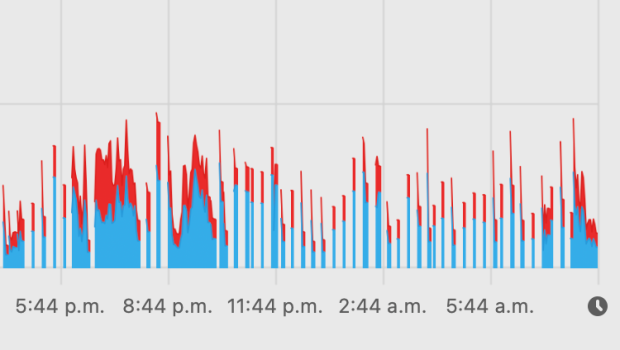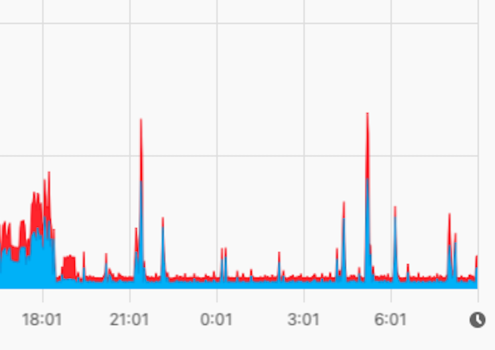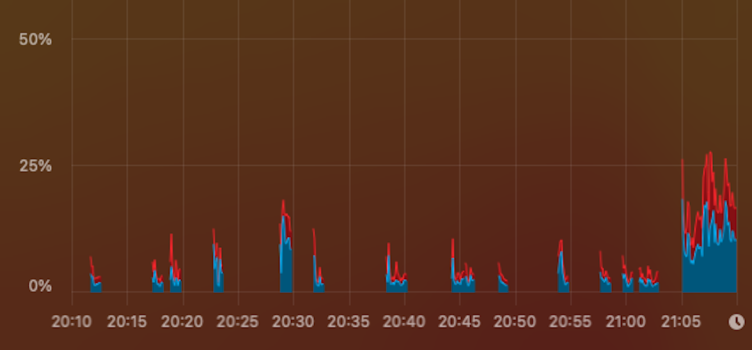I'm new to the Mac Mini and Apple desktops in general. This is my first one, which I got to replace a faulty Early-2011 MBP.
I purchased it about a month ago and I've noticed it doesn't go to sleep at all. I have a company-provided M1 MBP and iStatMenus shows it does go to sleep, waking up about 5-6 times every hour (screenshot attached). The same iStat shows the Mac Mini doesn't go to sleep at all. I'm worried: it's wasting power for nothing...
Before walking away for the day, I press the TouchID button to lock the screen, which puts the monitor (HP E22 G4) to sleep after a couple of seconds, and I turn off both, the Magic Keyboard and the Magic Trackpad to conserve battery. I thought this should surely take care of the powerd and bluetoothd assertions... I have no printer installed, so I'm not sure why there would be a CUPS assertion...
I've run the pmset command and this is the output:
~ % pmset -g
System-wide power settings:
Currently in use:
standby 0
Sleep On Power Button 1
autorestart 0
powernap 1
networkoversleep 0
disksleep 10
sleep 1 (sleep prevented by sharingd, powerd, bluetoothd)
ttyskeepawake 1
displaysleep 10
tcpkeepalive 1
lowpowermode 0
womp 1
~ % pmset -g assertions
2023-05-03 09:11:28 -0600
Assertion status system-wide:
BackgroundTask 0
ApplePushServiceTask 0
UserIsActive 1
PreventUserIdleDisplaySleep 0
PreventSystemSleep 0
ExternalMedia 1
PreventUserIdleSystemSleep 1
NetworkClientActive 1
Listed by owning process:
pid 725(sharingd): [0x00023d4f00018dbc] 00:01:15 PreventUserIdleSystemSleep named: "Handoff"
pid 206(cupsd): [0x0000000c00118002] 40:47:10 NetworkClientActive named: "org.cups.cupsd"
pid 93(powerd): [0x00023b0000018c84] 00:11:06 PreventUserIdleSystemSleep named: "Powerd - Prevent sleep while display is on"
pid 93(powerd): [0x0000001200088082] 40:47:04 ExternalMedia named: "com.apple.powermanagement.externalmediamounted"
pid 148(WindowServer): [0x00023b0000098c80] 00:00:00 UserIsActive named: "com.apple.iohideventsystem.queue.tickle serviceID:100002295 service:AppleHIDKeyboardEventDriverV2 product:Magic Keyboard with Touch ID and Numeric Keypad eventType:3"
Timeout will fire in 600 secs Action=TimeoutActionRelease
pid 141(bluetoothd): [0x00023d9900018dda] 00:00:02 PreventUserIdleSystemSleep named: "com.apple.BTStack"
Kernel Assertions: 0x10c=USB,BT-HID,MAGICWAKE
id=509 level=255 0x4=USB creat=01/05/23, 16:32 description=com.apple.usb.externaldevice.02400000 owner=USB2.1 Hub
id=510 level=255 0x4=USB creat=01/05/23, 16:32 description=com.apple.usb.externaldevice.02200000 owner=USB3.1 Hub
id=513 level=255 0x4=USB creat=01/05/23, 16:38 description=com.apple.usb.externaldevice.02210000 owner=USB3.0 Device
id=514 level=255 0x100=MAGICWAKE creat=01/05/23, 16:26 description=en1 owner=IOSkywalkNetworkBSDClient
id=515 level=255 0x100=MAGICWAKE creat=01/05/23, 16:38 description=en0 owner=en0
id=520 level=255 0x8=BT-HID creat=02/05/23, 6:52 description=com.apple.driver.IOBluetoothHIDDriver owner=AppleHSBluetoothDevice
id=521 level=255 0x8=BT-HID creat=02/05/23, 7:08 description=com.apple.driver.IOBluetoothHIDDriver owner=AppleHSBluetoothDevice
Thanks in advance!
I purchased it about a month ago and I've noticed it doesn't go to sleep at all. I have a company-provided M1 MBP and iStatMenus shows it does go to sleep, waking up about 5-6 times every hour (screenshot attached). The same iStat shows the Mac Mini doesn't go to sleep at all. I'm worried: it's wasting power for nothing...
Before walking away for the day, I press the TouchID button to lock the screen, which puts the monitor (HP E22 G4) to sleep after a couple of seconds, and I turn off both, the Magic Keyboard and the Magic Trackpad to conserve battery. I thought this should surely take care of the powerd and bluetoothd assertions... I have no printer installed, so I'm not sure why there would be a CUPS assertion...
I've run the pmset command and this is the output:
~ % pmset -g
System-wide power settings:
Currently in use:
standby 0
Sleep On Power Button 1
autorestart 0
powernap 1
networkoversleep 0
disksleep 10
sleep 1 (sleep prevented by sharingd, powerd, bluetoothd)
ttyskeepawake 1
displaysleep 10
tcpkeepalive 1
lowpowermode 0
womp 1
~ % pmset -g assertions
2023-05-03 09:11:28 -0600
Assertion status system-wide:
BackgroundTask 0
ApplePushServiceTask 0
UserIsActive 1
PreventUserIdleDisplaySleep 0
PreventSystemSleep 0
ExternalMedia 1
PreventUserIdleSystemSleep 1
NetworkClientActive 1
Listed by owning process:
pid 725(sharingd): [0x00023d4f00018dbc] 00:01:15 PreventUserIdleSystemSleep named: "Handoff"
pid 206(cupsd): [0x0000000c00118002] 40:47:10 NetworkClientActive named: "org.cups.cupsd"
pid 93(powerd): [0x00023b0000018c84] 00:11:06 PreventUserIdleSystemSleep named: "Powerd - Prevent sleep while display is on"
pid 93(powerd): [0x0000001200088082] 40:47:04 ExternalMedia named: "com.apple.powermanagement.externalmediamounted"
pid 148(WindowServer): [0x00023b0000098c80] 00:00:00 UserIsActive named: "com.apple.iohideventsystem.queue.tickle serviceID:100002295 service:AppleHIDKeyboardEventDriverV2 product:Magic Keyboard with Touch ID and Numeric Keypad eventType:3"
Timeout will fire in 600 secs Action=TimeoutActionRelease
pid 141(bluetoothd): [0x00023d9900018dda] 00:00:02 PreventUserIdleSystemSleep named: "com.apple.BTStack"
Kernel Assertions: 0x10c=USB,BT-HID,MAGICWAKE
id=509 level=255 0x4=USB creat=01/05/23, 16:32 description=com.apple.usb.externaldevice.02400000 owner=USB2.1 Hub
id=510 level=255 0x4=USB creat=01/05/23, 16:32 description=com.apple.usb.externaldevice.02200000 owner=USB3.1 Hub
id=513 level=255 0x4=USB creat=01/05/23, 16:38 description=com.apple.usb.externaldevice.02210000 owner=USB3.0 Device
id=514 level=255 0x100=MAGICWAKE creat=01/05/23, 16:26 description=en1 owner=IOSkywalkNetworkBSDClient
id=515 level=255 0x100=MAGICWAKE creat=01/05/23, 16:38 description=en0 owner=en0
id=520 level=255 0x8=BT-HID creat=02/05/23, 6:52 description=com.apple.driver.IOBluetoothHIDDriver owner=AppleHSBluetoothDevice
id=521 level=255 0x8=BT-HID creat=02/05/23, 7:08 description=com.apple.driver.IOBluetoothHIDDriver owner=AppleHSBluetoothDevice
Thanks in advance!