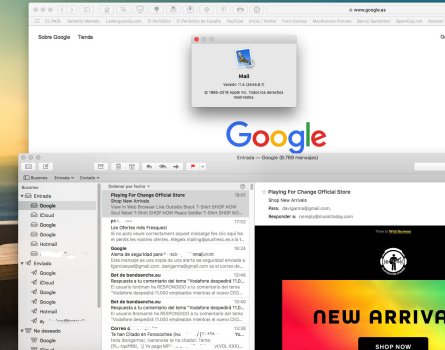My Mac Desktop 24” with High Sierra 10.13.6 has just closed down Mail! A username and password error shown and a Thunderbolt icon next to the two accounts. It took me about ten days to realise after the usual update as I tend to use my iPhone 8 Plus for everyday mails. I now have to use a Mozilla page to open my Gmails! A bit of a pain.
I eventually reinstalled the OS and wasted hours try to work out what was wrong. Eventually Apple response was it was a Google error! Rubbish as they have changed the security settings. No warning given.
There seem to be many others with this problem looking on Macforum.
Any advice would be appreciated!
Thanks
RaphH
I eventually reinstalled the OS and wasted hours try to work out what was wrong. Eventually Apple response was it was a Google error! Rubbish as they have changed the security settings. No warning given.
There seem to be many others with this problem looking on Macforum.
Any advice would be appreciated!
Thanks
RaphH