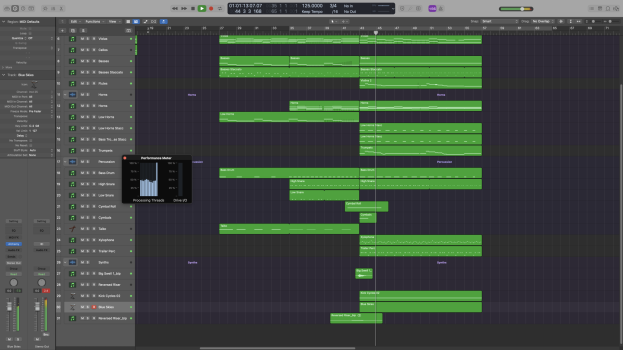I'm putting together a simple home studio to do some recording and music production. Its time to get a new Mac. I've done a lot of research on the new M2 Mac Mini and M2 Pro Mac Mini. I have a few questions maybe someone with better experience can answer:
1. Between the $1000 upgraded M2 Mac Mini (16 GB RAM, 512 SSD) and $1300 base M2 Pro Mac Mini, is the additional processor cores and gpu cores worth it in the context of music production? I know you also get multiple monitor support, more thunderbolt ports, etc. but from just a performance standpoint is the extra $300 worth it here?
2. Is 16 GB enough for running Ableton Live and a bunch of plugins? Am I going to be heavily using Swap?
Thanks
1. Between the $1000 upgraded M2 Mac Mini (16 GB RAM, 512 SSD) and $1300 base M2 Pro Mac Mini, is the additional processor cores and gpu cores worth it in the context of music production? I know you also get multiple monitor support, more thunderbolt ports, etc. but from just a performance standpoint is the extra $300 worth it here?
2. Is 16 GB enough for running Ableton Live and a bunch of plugins? Am I going to be heavily using Swap?
Thanks