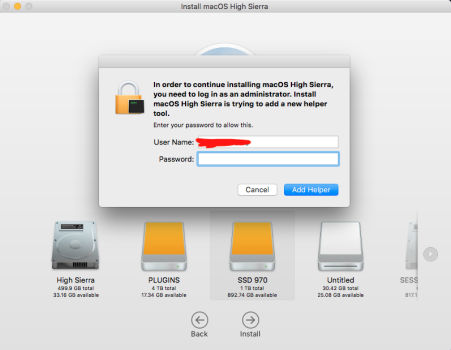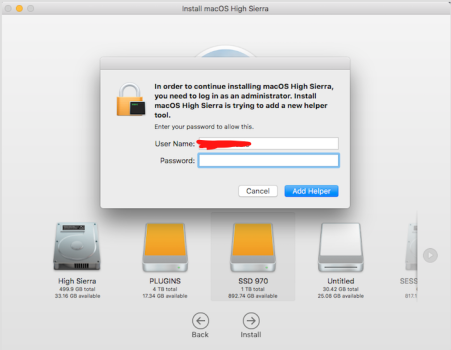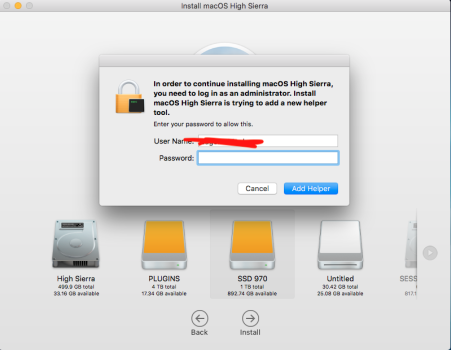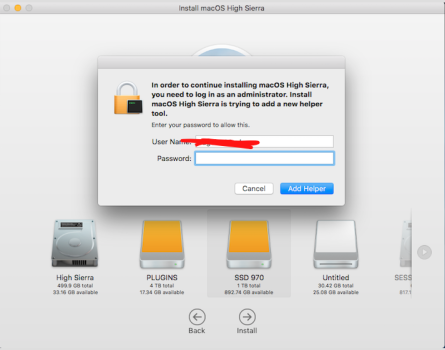I've performed numerous OS installations (including this one) in my lifetime but this one has me scratching my head:
I downloaded High Sierra from the App store to my Applications folder. I opened the installation and targeted a blank, freshly formatted SSD. The installation starts off as expected. Once it's done its thing it requests a Restart. When I restart, nothing happens. When I reinitiate the installation, it just does the same thing, over and over. Have I forgotten something?
I'm ultimately starting from scratch in order to prepare this SSD for an Opencore installation of Monterey, beginning with High Sierra, then Mojave, and so forth. Is there a shortcut to achieving this?
Many thanks in advance!
I downloaded High Sierra from the App store to my Applications folder. I opened the installation and targeted a blank, freshly formatted SSD. The installation starts off as expected. Once it's done its thing it requests a Restart. When I restart, nothing happens. When I reinitiate the installation, it just does the same thing, over and over. Have I forgotten something?
I'm ultimately starting from scratch in order to prepare this SSD for an Opencore installation of Monterey, beginning with High Sierra, then Mojave, and so forth. Is there a shortcut to achieving this?
Many thanks in advance!