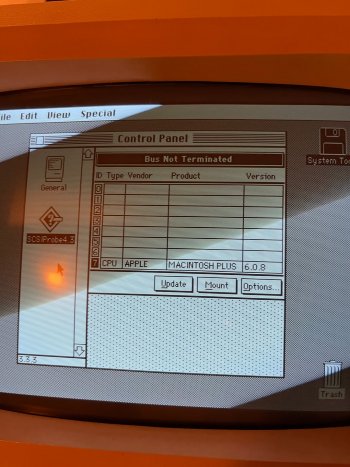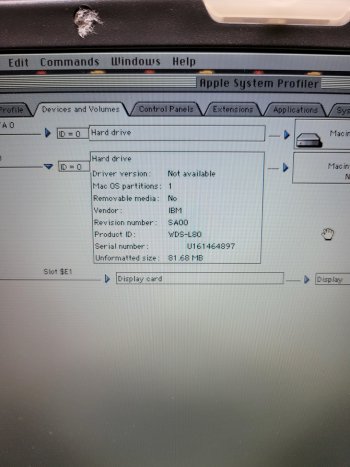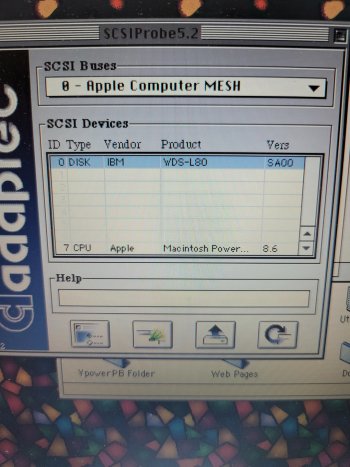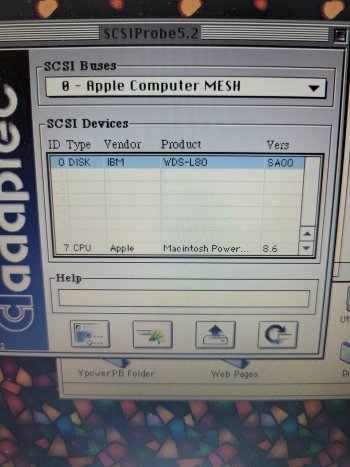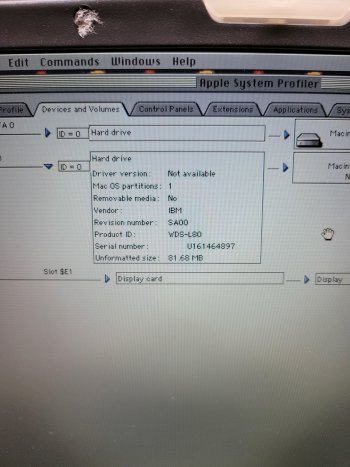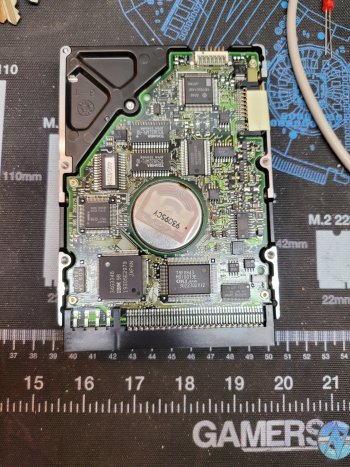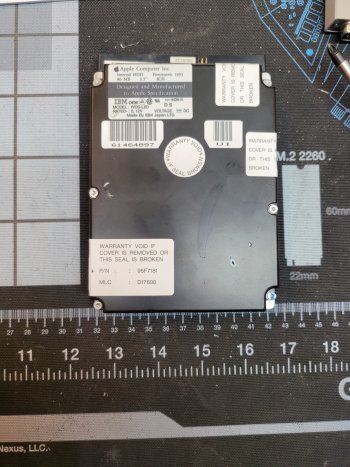It certainly could be. It could also be the SCSI cable or the contacts of the cable/ports.
Without "known good" equipment, it makes diagnosis much more difficult. Contact cleaners can help, but are not guaranteed to fix all poor contacts. You could try using a multimeter to make certain you have good, low ohm continuity from the Mac Plus motherboard SCSI port to the pins on the hard drive.
There are very few components associated with the SCSI port, you can see these here:
You'll notice that the Diode CR1 is not present. If your board is the same, this means that termination power MUST be supplied by the drive itself. This is entirely possible and some drives do and also supply Termination Power back to the SCSI BUS. However, I can't tell if the IBM WDS-Lxx series does or not.
Passive termination requires 5 volts to "tie up to" via resistors, it also "ties down" to ground via resistors. So, without the +5v 'Term Power', it can't work.
As far as I'm aware, this model of drive was only ever fitted by Apple as an internal drive. This would have required termination. Since there is no easy way of selecting termination on this drive, it MUST be terminated. The question is, where did it get termination power (from BUS or from drive) ?
The only caution would be that these IBM drives seem to deploy a special IC for termination. I can find NO data as to whether these are passive or active devices, or even semiconductor ICs.
The only thing I could suggest is to measure the TERM Power pin on the socket you're plugging the terminator into and see if you get +5 volts.
Pin 38 on a centronics connector should be Term Power. On the back of your drive should be a female receptacle (lower image in diagram):
Next would be to determine what kind of terminator you have? Pic of the rear of your external drive case & terminator may assist.