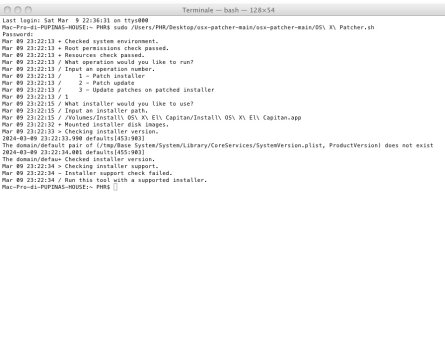but the max version of Mac OS is 10.7 Lion which is terribly old.
The actual max is El Cap 10.11.6 w/ the 2018-001 Security Update (005 bricks the patch). Note that to run anything higher than Lion, you need to upgrade the video card. The stock 7300 GT, X1900 XT and FX 4500 are not supported at all.
In terms of the 1,1 in general, it can very much still be used as a dedicated DAW, however the cost of upgrades (especially because FB-DIMM memory is more expensive than standard DIMM) is higher long term than it is to buy either a 4,1/5,1 or a more modern Mac. However, if you do want to keep it, this is what I suggest (in this order):
- Install the MacPro2,1 EFI update, this allows you to run newer processors.
- Upgrade to dual Xeon X5365 CPUs, this will bring your system from 4 cores @ 2GHz to 8 cores @ 3GHz.
- Put an SSD in to make the system faster.
- Install at least 16GB of DDR2 667MHz FB-DIMM (FB-DIMMs are necessary, standard DIMM's are not compatible).
- Look around for a newer video card. There are three ways to go, first option is to get a "Mac Edition" video card, this means that you will be able to see the boot screen, get access to Recovery Mode and change the boot device, however these cards are typically more expensive. Second option is to get a "flashed" video card, this means that you will be able to see all of the above. You can either buy a pre-flashed card or flash it yourself. For this you will need a PC with a PCIe slot available. Third is to just buy a normal PC Card, however you will get a black screen until the login screen loads and you can't access the recovery menu or boot selector.
- Install El Capitan - There is a patch tool which allows you to install El Capitan on a 1,1/2,1 machine.
Here is a list of all Mac Edition cards that will work
- GeForce 8800 GT
- GeForce GTX 285
- GeForce GTX 680
- Radeon HD 2600 XT
- Radeon HD 3870
- Radeon HD 4870
- Radeon HD 5770
- Radeon HD 5870
- Radeon HD 7950
- Quadro FX 5600
- Quadro FX 4800
- Quadro 4000
- Quadro K5000
If you are fine with no boot screen and just want to run El Capitan, the fastest cards you can use are "Maxwell" cards from NVIDIA. These are the GTX 9xx cards, with the best being the GTX 980 Ti 6GB.
If you are wanting a fast video card that works on both old OS X versions like Snow Leopard, and works well on El Capitan, I highly suggest the 5770 and 5870.
I suggest having a good read through the Definitive Mac Pro Upgrade Guide,
linked here.