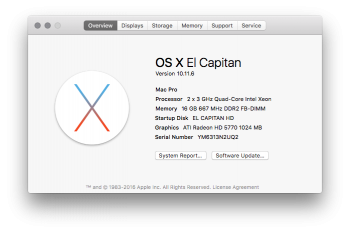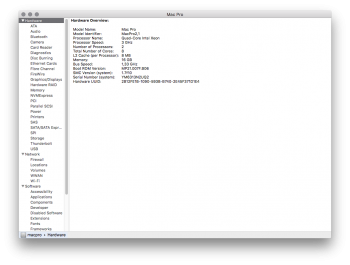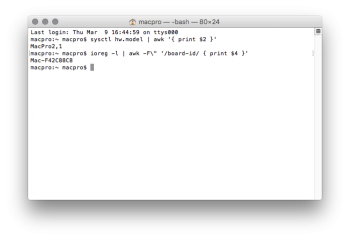Guys, I have a problem with running the Apple Hardware Test.
I am currently running a Mac Pro 2,1 (Mac Pro 1,1 with an upgraded firmware) with a passive-cooled ATI Radeon 5750 that was ROM-tweaked to appear as a 5770. Bootscreen is available. The machine is sweet. Many off these mods were accomplished thanks to the incredible community of MacRumors forum.
Unfortunately, I started experiencing some problems with the computer's inability to RESTART. It sleeps fine, starts up and shuts down just fine too. When I tell it to "restart" all I get is a black screen and the PSU won't switch-off. Looks like it cannot complete the command. I looked inside the case and always when that happens I get two diagnostic LEDs flashing: the CPU-A and CPU-B. Rare flashes. Computer unresponsive. Then I just kill it by holding the on/off switch until the shutdown. These LEDs never go on when the computer is being used. Just at an attempt to restart.
I know that there may probably be maaaany problems causing this situation. So I thought that the right way to start looking for the problem was to run the Apple Hardware Test. And this is were my actual problem starts: no matter what I do I cannot get the Mac Pro to boot off the Apple Hardware Test drive (be it a USB stick or even an internal SATA drive). I also have a MacBook Pro 5,2 (A1297 2,66 GHz 17”) that I managed to boot using a USB flash drive with a corresponding Apple Hardware Test on it with no problems! I tried my luck with it just to make sure that I am not making a mistake in the procedure of preparing the AHT bootable volume.
When I have my internal drive or USB stick containing a bootable volume of an AHT connected to the Mac Pro and switch it on (as I cannot RESTART) with the “D” button pressed, I only get an icon of a folder with a question mark and after a second the computer boots into El Capitan. Same happens if I hold down the "option" key and navigate to the internal drive / USB flash containing the Apple Hardware Test - the computer immediately boots into El Capitan. Do you have an idea why I cannot get it to boot into the Apple Hardware Test? Is there some problem resulting from the "non-standard" configuration of this Mac Pro?
NOTE:
While choosing the correct version of AHT for my machine (using this guide: https://github.com/upekkha/AppleHardwareTest) I also discovered that my Terminal read-outs for the “model” and “board-id” are not matching, as they are respectively: “MacPro2,1” (as expected) and “Mac-F42C88C8” (witch matches Mac Pro 3,1). Being unsure which Apple Hardware Test disk image to use because of this ambiguity, I’ve tried 3 different ones (018-2769-A.dmg for 1,1; 018-2667-A.dmg for 2,1 and 018-3273-A.dmg for 3,1). All to no avail.
Please help!
I am currently running a Mac Pro 2,1 (Mac Pro 1,1 with an upgraded firmware) with a passive-cooled ATI Radeon 5750 that was ROM-tweaked to appear as a 5770. Bootscreen is available. The machine is sweet. Many off these mods were accomplished thanks to the incredible community of MacRumors forum.
Unfortunately, I started experiencing some problems with the computer's inability to RESTART. It sleeps fine, starts up and shuts down just fine too. When I tell it to "restart" all I get is a black screen and the PSU won't switch-off. Looks like it cannot complete the command. I looked inside the case and always when that happens I get two diagnostic LEDs flashing: the CPU-A and CPU-B. Rare flashes. Computer unresponsive. Then I just kill it by holding the on/off switch until the shutdown. These LEDs never go on when the computer is being used. Just at an attempt to restart.
I know that there may probably be maaaany problems causing this situation. So I thought that the right way to start looking for the problem was to run the Apple Hardware Test. And this is were my actual problem starts: no matter what I do I cannot get the Mac Pro to boot off the Apple Hardware Test drive (be it a USB stick or even an internal SATA drive). I also have a MacBook Pro 5,2 (A1297 2,66 GHz 17”) that I managed to boot using a USB flash drive with a corresponding Apple Hardware Test on it with no problems! I tried my luck with it just to make sure that I am not making a mistake in the procedure of preparing the AHT bootable volume.
When I have my internal drive or USB stick containing a bootable volume of an AHT connected to the Mac Pro and switch it on (as I cannot RESTART) with the “D” button pressed, I only get an icon of a folder with a question mark and after a second the computer boots into El Capitan. Same happens if I hold down the "option" key and navigate to the internal drive / USB flash containing the Apple Hardware Test - the computer immediately boots into El Capitan. Do you have an idea why I cannot get it to boot into the Apple Hardware Test? Is there some problem resulting from the "non-standard" configuration of this Mac Pro?
NOTE:
While choosing the correct version of AHT for my machine (using this guide: https://github.com/upekkha/AppleHardwareTest) I also discovered that my Terminal read-outs for the “model” and “board-id” are not matching, as they are respectively: “MacPro2,1” (as expected) and “Mac-F42C88C8” (witch matches Mac Pro 3,1). Being unsure which Apple Hardware Test disk image to use because of this ambiguity, I’ve tried 3 different ones (018-2769-A.dmg for 1,1; 018-2667-A.dmg for 2,1 and 018-3273-A.dmg for 3,1). All to no avail.
Please help!