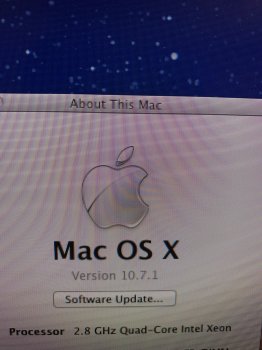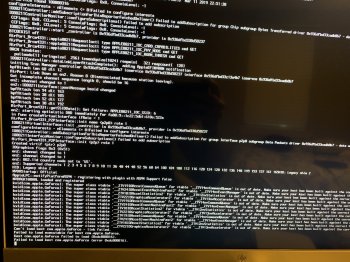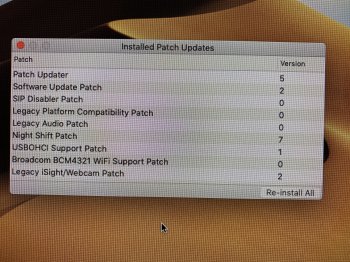Hi All,
I have a problem with a Mac Pro 3,1 Early 2008.
Every single time that I install El Capitan when the computer restarts after completing the installation process, the Mac Pro gets hung and the Apple logo bot screen cannot pass thru half way of the load. I have installed Lion all the way to Yosemite without problems, the problems are when I tried to install El Capitan.
I have reset the PRAM and SMC and that hasn't done the trick. Not sure what could be causing the problem.
My Mac Pro es running the next hardware:
2.8 GHz Quad-Core Intel Xenon
8GB 800MHz ECC DDR2
ATI Radeon HD 2600 XT 256MB
I have a problem with a Mac Pro 3,1 Early 2008.
Every single time that I install El Capitan when the computer restarts after completing the installation process, the Mac Pro gets hung and the Apple logo bot screen cannot pass thru half way of the load. I have installed Lion all the way to Yosemite without problems, the problems are when I tried to install El Capitan.
I have reset the PRAM and SMC and that hasn't done the trick. Not sure what could be causing the problem.
My Mac Pro es running the next hardware:
2.8 GHz Quad-Core Intel Xenon
8GB 800MHz ECC DDR2
ATI Radeon HD 2600 XT 256MB