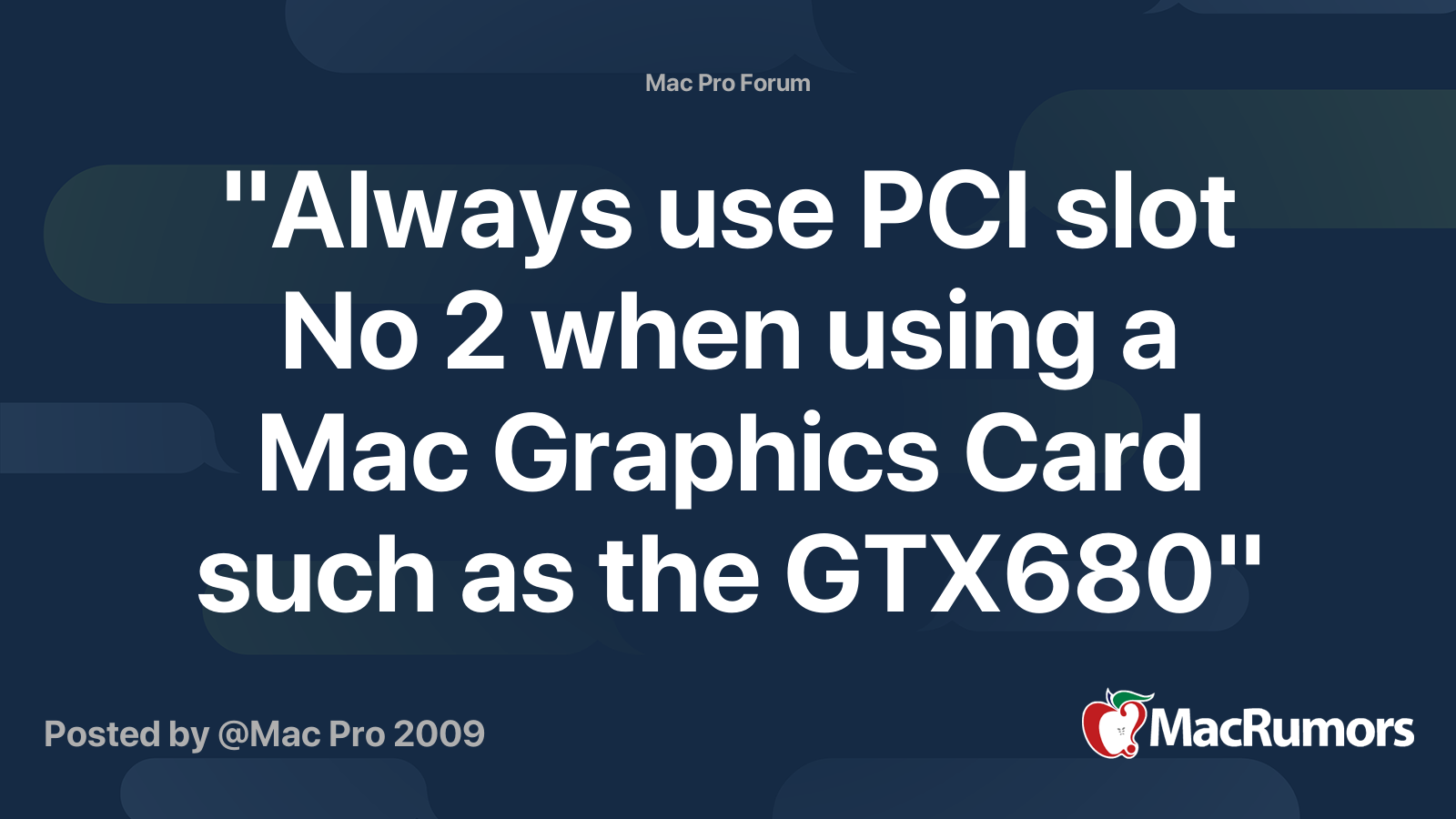I managed to install Big Sur 11.2.3 on an NVME drive on my Mac Pro 5,1. Thanks to the OpenCore team and Martin Lo for their package and instructions. Boot Rom is the 944 version.
Drive is a Samsung 970 EVO Pro which came with the current 2x series firmware. Mounted on a Lycom DT-120.
GPU is a second had Sapphire Nitro+ Radeon 580X.
Also installed a Titan Ridge thunderbolt card which is connected using a pass-through cable to my Apple Cinema Thunderbolt 2 monitor using an Apple TB2 -> TB3 adapter.
Now I have had lots of problems getting this going, primarily since (as posted elsewhere) the Radeon was not working in Slot 1. Other cards work fine in that slot e.g. an old Nvidia GT-120.
I was trying to get the Radeon working in slot 2, however the fans were fouling agsint the Titan Ridge card (which I understood had to be in Slot 4). So I tried the Titan Ridge in Slot 2, and Radeon in slot 3 and it seems to be working.
So the configuration is as follows:
Slot 1: NVME drive on Lycom DT-120
Slot 2: Titan Ridge thunderbolt card
Slot 3: Radeon 580X
Slot 4: N/A as Radeon is a double width card
Hope this helps, especially if you are trying to add thunderbolt to your 5,1 Mac Pro.
Drive is a Samsung 970 EVO Pro which came with the current 2x series firmware. Mounted on a Lycom DT-120.
GPU is a second had Sapphire Nitro+ Radeon 580X.
Also installed a Titan Ridge thunderbolt card which is connected using a pass-through cable to my Apple Cinema Thunderbolt 2 monitor using an Apple TB2 -> TB3 adapter.
Now I have had lots of problems getting this going, primarily since (as posted elsewhere) the Radeon was not working in Slot 1. Other cards work fine in that slot e.g. an old Nvidia GT-120.
I was trying to get the Radeon working in slot 2, however the fans were fouling agsint the Titan Ridge card (which I understood had to be in Slot 4). So I tried the Titan Ridge in Slot 2, and Radeon in slot 3 and it seems to be working.
So the configuration is as follows:
Slot 1: NVME drive on Lycom DT-120
Slot 2: Titan Ridge thunderbolt card
Slot 3: Radeon 580X
Slot 4: N/A as Radeon is a double width card
Hope this helps, especially if you are trying to add thunderbolt to your 5,1 Mac Pro.