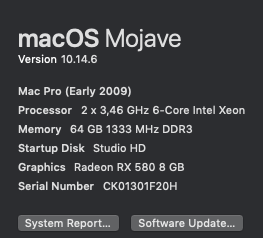I don't have an easy answer to this, but this is what I found that works:Thanks.
Any recommendations how to recondition an APFS boot drive on a SM951 blade that has degraded write performance?
The only app that claims to fix this is DigLloyd's disk tester but it has not been updated since the introduction of APFS.
Would just erasing the APFS volume and recreate it help?
- Backup/Clone your SM951-AHCI
- Erase the SM951-AHCI
- Format it with HFS+
- Install Sierra/High Sierra with HFS+ using startosinstall
- Boot single user
- Run fsck -fy
- Restore SM951-AHCI
Another tip is to never fully fill the blade, with 25% of free space the TRIM bug seems to take a lot longer to show itself.