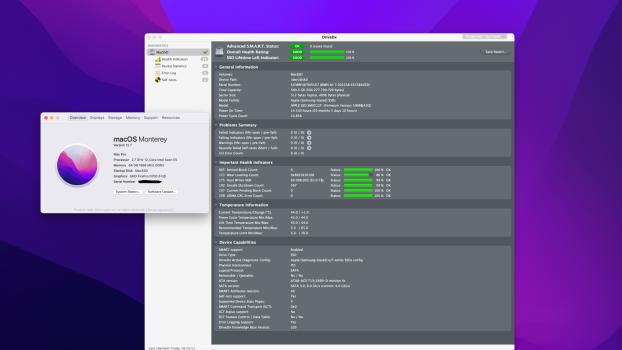Hi everyone,
I have an issue with my mac pro 6,1 specs: 12 cores D700 gpus , 64GB of RAM, 500GB Apple SSD.
It seems i have some Apps that freeze for example: apple music, after the fresh install i enter the app and listen to music for 1-2 min and freeze, the other app is Adobe lightroom classic , doesnt matter if i use them or just open them, the app is freezing, i do a <force quit> and thats it, but i cant get back in the app. the Mac is responsive and i can open other apps that work with no issues.
so i tried reinstalling the apps and the macOS, Everytime i did the fresh install of Monterey (installed it from internet recovery), 3 times, i get the same issue with those apps. If do restarts it the same, everytime I use that app its freezing.
Everything else works just fine, the system stays in normal temperatures, i did hardware check, NVRam reset, removed the RAM and kept only 2 modules (32GB) and also did cinebench and luxmark stress tests with no issues.
I dont know what can it can be ?
is it a monterey 12.7 issue ?
please help.
Thanks.
Catalin
I have an issue with my mac pro 6,1 specs: 12 cores D700 gpus , 64GB of RAM, 500GB Apple SSD.
It seems i have some Apps that freeze for example: apple music, after the fresh install i enter the app and listen to music for 1-2 min and freeze, the other app is Adobe lightroom classic , doesnt matter if i use them or just open them, the app is freezing, i do a <force quit> and thats it, but i cant get back in the app. the Mac is responsive and i can open other apps that work with no issues.
so i tried reinstalling the apps and the macOS, Everytime i did the fresh install of Monterey (installed it from internet recovery), 3 times, i get the same issue with those apps. If do restarts it the same, everytime I use that app its freezing.
Everything else works just fine, the system stays in normal temperatures, i did hardware check, NVRam reset, removed the RAM and kept only 2 modules (32GB) and also did cinebench and luxmark stress tests with no issues.
I dont know what can it can be ?
is it a monterey 12.7 issue ?
please help.
Thanks.
Catalin