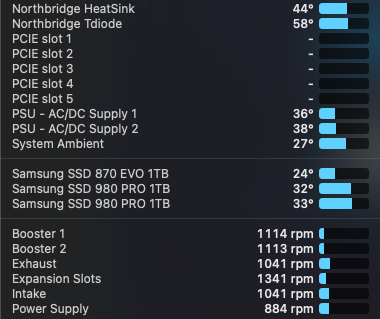Bokkow and I have created a Mac Pro CPU compatibility list. The intent is to cover all relevant and compatible CPU upgrades for all Mac Pros. These are asked about over and over and over again, so I thought it would be nice to have it all in one place.
Constructive criticism, corrections to errors, pointing out omissions, etc. are all welcome. My intent is, after the content matures, to turn this first post into a wiki so that anyone can maintain it going forward from there.
--------------------------------------------------------------------------------------------------------
Notes:
- Any and all information here may be incorrect. Use at your own risk.
- This includes anything offered by Apple (BTO/CTO), third party upgrade guides and commercial services (such as Barefeats, OWC, or xlr8yourmac), or simply individuals claiming personal success in a forum somewhere (such as MacRumors and Netkas). There are probably many unverified CPUs that work, but these are not listed.
- Memory speed is included in these charts. This is important because in some cases the CPU choice makes a difference.
- Upgrading to a higher TDP (wattage) processor may increase temperatures and/or fan speed at max load. Macs Fan Control is a popular way to control your Mac's fan and it is available for both OS X and Windows, unlike most Mac fan software.
- Some used CPUs for sale on Ebay and elsewhere are Intel Engineering Samples. You can read more about these here, but they are basically "beta" versions of the CPU provided to OEMs for testing. These may or may not work in a Mac Pro. In my research at least one person bought an engineering sample that didn't work. Since Intel only loans them out and never sells them, they can also be considered stolen property. People have literally been arrested for selling Intel ES processors on Ebay.
| Key | Description |
|---|
| - | Not compatible |
| x | Compatible |
| x* | Compatible, but see notes about firmware update |
--------------------------------------------------------------------------------------------------------
Mac Pro 7,1
- 1TB or 2TB maximum RAM depending on processor
| Architecture | Cores | Grade | CPU-Model | GHz | Turbo | RAM | Watt | Max RAM |
|---|
| Cascade Lake | 28 core | Xeon W | W-3275M | 2.5 | 4.4 | 2933 | 205W | 2TB |
| Cascade Lake | 28 core | Xeon W | W-3275 | 2.5 | 4.4 | 2933 | 205W | 1TB |
| Cascade Lake | 24 core | Xeon W | W-3265M | 2.7 | 4.4 | 2933 | 205W | 2TB |
| Cascade Lake | 24 core | Xeon W | W-3265 | 2.7 | 4.4 | 2933 | 205W | 1TB |
| Cascade Lake | 16 core | Xeon W | W-3245M | 3.2 | 4.4 | 2933 | 205W | 2TB |
| Cascade Lake | 16 core | Xeon W | W-3245 | 3.2 | 4.4 | 2933 | 205W | 1TB |
| Cascade Lake | 12 core | Xeon W | W-3235 | 3.3 | 4.4 | 2933 | 180W | 1TB |
| Cascade Lake | 8 core | Xeon W | W-3225 | 3.7 | 4.3 | 2666 | 160W | 1TB |
| Cascade Lake | 8 core | Xeon W | W-3223 | 3.5 | 4.0 | 2666 | 160W | 1TB |
--------------------------------------------------------------------------------------------------------
Mac Pro 6,1
- 128GB maximum RAM (reduced speed)
- 64GB maximum RAM (full speed)
| Architecture | Cores | Grade | CPU-Model | GHz | Turbo | RAM | Watt |
|---|
| Ivy-Bridge | 12 core | Dual Xeon | E5-2697 V2 | 2.7 | 3.5 | 1866 | 130W |
| Ivy-Bridge | 12 core | Dual Xeon | E5-2696 V2 | 2.5 | 3.3 | 1866 | 130W |
| Ivy-Bridge | 12 core | Dual Xeon | E5-2695 V2 | 2.4 | 3.2 | 1866 | 115W |
| Ivy-Bridge | 10 core | Dual Xeon | E5-2690 V2 | 3.0 | 3.6 | 1866 | 130W |
| Ivy-Bridge | 10 core | Dual Xeon | E5-2680 V2 | 2.8 | 3.6 | 1866 | 115W |
| Ivy-Bridge | 8 core | Dual Xeon | E5-2687W V2 | 3.4 | 4.0 | 1866 | 150W |
| Ivy-Bridge | 8 core | Dual Xeon | E5-2667 V2 | 3.3 | 4.0 | 1866 | 130W |
| Ivy-Bridge | 8 core | Dual Xeon | E5-2673 V2 | 3.3 | 4.0 | 1866 | 110W |
| Ivy-Bridge | 8 core | Xeon | E5-1680 V2 | 3.0 | 3.9 | 1866 | 130W |
| Ivy-Bridge | 6 core | Xeon | E5-1660 V2 | 3.7 | 4.0 | 1866 | 130W |
| Ivy-Bridge | 6 core | Xeon | E5-1650 V2 | 3.5 | 3.9 | 1866 | 130W |
| Ivy-Bridge | 4 core | Xeon | E5-1620 V2 | 3.7 | 3.9 | 1866 | 130W |
--------------------------------------------------------------------------------------------------------
Mac Pro 5,1 and 4,1
Xserve 3,1
- Maximum RAM:
- 56GB in a single-processor Mac Pro using a single-processor-capable Xeon
- 64GB in a single-processor Mac Pro using a dual-processor-capable Xeon
- 160GB in a dual-processor Mac Pro
- 48GB for a single-processor Xserve
- 96GB in a dual-processor Xserve
- For the 4,1 to use Westmere CPUs and run RAM at 1333, it will need the firmware upgrade to 5,1, found here: http://forum.netkas.org/index.php/topic,852.0.html
- 5,1 Mac Pros shipped with 1333 RAM even when paired with a Nehalem (1066 only) processor. As shipped, the RAM runs at 1066 because of the CPU. However, if you upgrade to a 1333-capable CPU, your RAM will run at 1333 after an NVRAM reset.
- Installing a single "Dual Xeon" processor into a single-processor Mac Pro works fine, and actually increases its maximum RAM from 56 to 64GB.
- Installing just one single-processor-model CPU into a dual-processor Mac Pro technically works, but this causes an error state with the CPU fan going full blast.
- For two CPUs, you must install two "Dual Xeon" processors. You cannot use two i7 or single Xeon processors.
- The X#### CPU's tend to have a slightly higher maximum temperature rating than their W#### equivalents.
- 4,1 dual-processorMac Pro uses a special, "lidless" CPUs (the single-processor models use normal CPUs). This has a different height than the normal CPUs, so if you upgrade a dual-processor 4,1 Mac Pro with different processors, you need to deal with the height difference. There are several ways to do this:
- Buy CPUs that someone has already de-lidded.
- Buy normal CPUs and de-lid them yourself. Here is thread about delidding yourself and here is a video. (And here is a post warning against delidding yourself.)
- Buy normal CPUs and pay for de-lidding service.
- Keep the lids on, but be extremely careful about not tightening down the heat sink too much. (If you don't remove the lids it is very easy to tighten down the heat sink screws too much on a CPU that's too large, resulting in damage to the socket, CPU, and/or board.)
- Other people have kept the lids on, but added washer stacks (of equivalent height to the lid difference) to where the tightening screws go--this is intended to prevent the heat sink from overtightening and causing damage. Here is an informational washer stack thread, and here is a really good post with pictures and a step-by-step procedure.
- If you keep the lids on, the existing heat pad won't reach the heat sink due to the extra height of the lids. You need to make up for this gap by replacing the heat pad with a thicker pad.
- The Xserve 3,1 uses lidless CPUs for both single-CPU and double-CPU models. We don't know if the washer-stack trick will work in Xserves as they are physically different than MP, but the other solutions should work.
- No, the X5687 (3.6GHz quad-core) and the X5698 (4.4GHz dual-core) do not work in Mac Pros. I don't want to list every CPU that doesn't work with a Mac, but these two are asked about often enough to include here, and they've been verified as not working.
| Architecture | Cores | Grade | CPU-Model | GHz | Turbo | RAM | Watt | MP4,1 | MP5,1 | XS3,1 |
|---|
| Westmere | 6 core | Dual Xeon | X5690 | 3.46 | 3.73 | 1333 | 130W | x* | x | - |
| Westmere | 6 core | Dual Xeon | X5680 | 3.33 | 3.60 | 1333 | 130W | x* | x | - |
| Westmere | 6 core | Dual Xeon | X5679 | 3.20 | 3.60 | 1066 | 115W | x* | x | - |
| Westmere | 6 core | Dual Xeon | X5675 | 3.06 | 3.46 | 1333 | 95W | x* | x | - |
| Westmere | 6 core | Dual Xeon | X5670 | 2.93 | 3.33 | 1333 | 95W | x* | x | - |
| Westmere | 6 core | Dual Xeon | X5660 | 2.80 | 3.20 | 1333 | 95W | x* | x | - |
| Westmere | 6 core | Dual Xeon | X5650 | 2.66 | 3.06 | 1333 | 95W | x* | x | - |
| Westmere | 6 core | Dual Xeon | E5649 | 2.53 | 2.80 | 1333 | 80W | x* | x | - |
| Westmere | 6 core | Dual Xeon | E5645 | 2.40 | 2.67 | 1333 | 80W | x* | x | - |
| Westmere | 6 core | Dual Xeon | L5639 | 2.13 | 2.67 | 1333 | 60W | x* | x | - |
| Gulftown | 6 core | Xeon | W3690 | 3.46 | 3.73 | 1333 | 130W | x* | x | - |
| Westmere | 6 core | Xeon | W3680 | 3.33 | 3.60 | 1333 | 130W | x* | x | - |
| Westmere | 6 core | Xeon | W3670 | 3.20 | 3.46 | 1066 | 130W | x* | x | - |
| Gulftown | 6 core | Consumer | i7 990X | 3.46 | 3.73 | 1333 | 130W | x* | x | - |
| Gulftown | 6 core | Consumer | i7 980X | 3.33 | 3.60 | 1333 | 130W | x* | x | - |
| Gulftown | 6 core | Consumer | i7 970 | 3.20 | 3.46 | 1333 | 130W | x* | x | - |
| Westmere | 4 core | Dual Xeon | X5687 | 3.60 | 3.86 | 1333 | 130W | - | - | - |
| Westmere | 4 core | Dual Xeon | X5677 | 3.46 | 3.73 | 1333 | 130W | x* | x | - |
| Westmere | 4 core | Dual Xeon | X5672 | 3.20 | 3.60 | 1333 | 95W | x* | x | - |
| Westmere | 4 core | Dual Xeon | X5667 | 3.06 | 3.46 | 1333 | 95W | x* | x | - |
| Westmere | 4 core | Dual Xeon | X5647 | 2.93 | 3.20 | 1066 | 130W | x* | x | - |
| Westmere | 4 core | Dual Xeon | E5640 | 2.66 | 2.93 | 1066 | 80W | x* | x | - |
| Westmere | 4 core | Dual Xeon | E5630 | 2.53 | 2.80 | 1066 | 80W | x* | x | - |
| Westmere | 4 core | Dual Xeon | E5620 | 2.40 | 2.66 | 1066 | 80W | x* | x | - |
| Westmere | 2 core | Dual Xeon | X5698 | 4.40 | 4.54 | 1333 | 130W | - | - | - |
| Nehalem | 4 core | Dual Xeon | W5590 | 3.33 | 3.60 | 1333 | 130W | x | x | x |
| Nehalem | 4 core | Dual Xeon | W5580 | 3.20 | 3.46 | 1333 | 130W | x | x | - |
| Nehalem | 4 core | Dual Xeon | X5570 | 2.93 | 3.33 | 1333 | 95W | x | x | x |
| Nehalem | 4 core | Dual Xeon | X5560 | 2.80 | 3.20 | 1333 | 95W | x | x | - |
| Nehalem | 4 core | Dual Xeon | X5550 | 2.66 | 3.06 | 1333 | 95W | x | x | x |
| Nehalem | 4 core | Dual Xeon | E5540 | 2.53 | 2.80 | 1066 | 80W | x | x | - |
| Nehalem | 4 core | Dual Xeon | E5530 | 2.40 | 2.66 | 1066 | 80W | x | x | - |
| Nehalem | 4 core | Dual Xeon | E5520 | 2.26 | 2.53 | 1066 | 80W | x | x | x |
| Nehalem | 4 core | Xeon | W3580 | 3.33 | 3.60 | 1333 | 130W | x | x | - |
| Nehalem | 4 core | Xeon | W3570 | 3.20 | 3.46 | 1333 | 130W | x | x | - |
| Nehalem | 4 core | Xeon | W3565 | 3.20 | 3.46 | 1066 | 130W | x | x | - |
| Nehalem | 4 core | Xeon | W3540 | 2.93 | 3.20 | 1066 | 130W | x | x | - |
| Nehalem | 4 core | Xeon | W3530 | 2.80 | 3.06 | 1066 | 130W | x | x | - |
| Nehalem | 4 core | Xeon | W3520 | 2.66 | 2.93 | 1066 | 130W | x | x | - |
| Nehalem | 4 core | Consumer | i7 975 | 3.33 | 3.60 | 1333 | 130W | x | x | - |
| Nehalem | 4 core | Consumer | i7 965 | 3.20 | 3.46 | 1066 | 130W | x** | x** | - |
| Nehalem | 4 core | Consumer | i7 960 | 3.20 | 3.46 | 1066 | 130W | x | x | - |
| Nehalem | 4 core | Consumer | i7 950 | 3.06 | 3.33 | 1066 | 130W | x | x | - |
| Nehalem | 4 core | Consumer | i7 940 | 2.93 | 3.20 | 1066 | 130W | x** | x** | - |
| Nehalem | 4 core | Consumer | i7 930 | 2.80 | 3.06 | 1066 | 130W | x | x | - |
| Nehalem | 4 core | Consumer | i7 920 | 2.66 | 2.93 | 1066 | 130W | x** | x** | - |
* Requires 4,1 to 5,1 firmware upgrade
** Some or all steppings of these CPUs don't work with certain newer Mac Pro firmware versions applied by High Sierra 10.13.5 updates and newer. See this thread. The thread also has a method for adding the code back to make the CPUs compatible again.
Note: Reports of GAINESTOWN (Xeon 5500-series) processors in Mojave experiencing audio related issues. See this
thread for more information.
--------------------------------------------------------------------------------------------------------
Mac Pro 3,1
Xserve 2,1
- 64GB maximum RAM
- The 3,1 MP is not compatible with all steppings. Processors with a 5-digit sSpec starting with "SLB" do not work. Those that start with "SLA" work. The sSpec is marked on the top of the processor. sSpec numbers listed in this table should work.
- The 3,1 single-processor Mac Pro can be upgraded to dual-processor by adding a second CPU and appropriate heat sink. The CPUs must match including sSpec, so either get a second CPU that matches your existing CPU, or get two matching CPUs.
| Architecture | Cores | Grade | CPU-Model | sSpec | GHz | RAM | Watt | MP3,1 | XS2,1 |
|---|
| Harpertown | 4 core | Dual Xeon | X5482 | SLANZ | 3.2 | 800 | 150W | x | - |
| Harpertown | 4 core | Dual Xeon | X5460 | SLANP | 3.16 | 667 | 120W | x | - |
| Harpertown | 4 core | Dual Xeon | E5472 | SLANR | 3.0 | 800 | 80W | x | x |
| Harpertown | 4 core | Dual Xeon | X5472 | SLASA | 3.0 | 800 | 120W | x | - |
| Harpertown | 4 core | Dual Xeon | X5450 | SLASB | 3.0 | 667 | 120W | x | - |
| Harpertown | 4 core | Dual Xeon | E5450 | SLANQ | 3.0 | 667 | 80W | x | - |
| Harpertown | 4 core | Dual Xeon | E5440 | SLANS | 2.83 | 667 | 80W | x | - |
| Harpertown | 4 core | Dual Xeon | E5462 | SLANT | 2.8 | 800 | 80W | x | x |
| Wolfdale | 2 core | Dual Xeon | X5272 | SLANH | 3.40 | 800 | 80W | x | - |
| Wolfdale | 2 core | Dual Xeon | X5260 | SLANJ | 3.33 | 667 | 80W | x | - |
--------------------------------------------------------------------------------------------------------
Mac Pro 2,1 and 1,1
Xserve 1,1
- 32GB maximum RAM for 1,1 (increases to 64GB if flashed with 2,1 firmware)
- 64GB maximum RAM for 2,1
- For the 1,1 to use Clovertown CPUs properly, it needs a firmware flashed to 2,1.
- The 1,1 to 2,1 firmware flash requires Snow Leopard (or newer) to run. It can be found here: http://forum.netkas.org/index.php/topic,1094.0.html
| Architecture | Cores | Grade | CPU-Model | sSpec | Stepping | GHz | RAM | Watt** (TDP) | Watt** (idle) | MP1,1 | MP2,1 | XS1,1 |
|---|
| Clovertown | 4 core | Dual Xeon | X5365 | SLAC3 | B3 | 3.0 | 667 | 150W | 50W | x* | x | - |
| Clovertown | 4 core | Dual Xeon | X5365 | SLAED | G0 | 3.0 | 667 | 120W | 25W | x* | x | x |
| Clovertown | 4 core | Dual Xeon | X5355 | SLAC4 | B3 | 2.66 | 667 | 120W | 50W | x* | x | - |
| Clovertown | 4 core | Dual Xeon | X5355 | SL9YM | B3 | 2.66 | 667 | 120W | 50W | x* | x | - |
| Clovertown | 4 core | Dual Xeon | X5355 | SLAEG | G0 | 2.66 | 667 | 120W | 25W | x* | x | - |
| Clovertown | 4 core | Dual Xeon | E5345 | SL9YL | B3 | 2.33 | 667 | 80W | n/a | x* | x | x |
| Clovertown | 4 core | Dual Xeon | E5345 | SLAC5 | B3 | 2.33 | 667 | 80W | n/a | x* | x | x |
| Clovertown | 4 core | Dual Xeon | E5345 | SLAEJ | G0 | 2.33 | 667 | 80W | n/a | x* | x | x |
| Clovertown | 4 core | Dual Xeon | E5340 | SL9MY | n/a | 2.4 | 533 | 80W | 30W | x* | x | x |
| Clovertown | 4 core | Dual Xeon | E5340 | n/a | G0 | 2.4 | 667 | 80W | 25W | x* | x | x |
| Clovertown | 4 core | Dual Xeon | L5335 | SLAEN | G0 | 2.0 | 667 | 50W | 24W | x* | x | x |
| Clovertown | 4 core | Dual Xeon | L5320 | SLA4Q | B3 | 1.86 | 533 | 50W | 24W | x* | x | - |
| Clovertown | 4 core | Dual Xeon | L5320 | SLAC9 | B3 | 1.86 | 533 | 50W | 24W | x* | x | - |
| Clovertown | 4 core | Dual Xeon | L5320 | SLAEP | G0 | 1.86 | 533 | 50W | 24W | x* | x | - |
| Clovertown | 4 core | Dual Xeon | E5320 | SL9MV | B3 | 1.86 | 533 | 80W | 30W | x* | x | - |
| Clovertown | 4 core | Dual Xeon | E5320 | SLACB | B3 | 1.86 | 533 | 80W | 30W | x* | x | - |
| Clovertown | 4 core | Dual Xeon | E5320 | SLAEM | G0 | 1.86 | 533 | 80W | 30W | x* | x | - |
| Woodcrest | 2 core | Dual Xeon | 5160 | SL9RT | B2 | 3.0 | 667 | 80W | n/a | x | x | x |
| Woodcrest | 2 core | Dual Xeon | 5160 | SLABS | B2 | 3.0 | 667 | 80W | n/a | x | x | x |
| Woodcrest | 2 core | Dual Xeon | 5160 | SLAG9 | G0 | 3.0 | 667 | 65W | 8W | x | x | x |
| Woodcrest | 2 core | Dual Xeon | 5150 | SL9RU | B2 | 2.66 | 667 | 65W | 24W | x | x | x |
| Woodcrest | 2 core | Dual Xeon | 5150 | SLABM | B2 | 2.66 | 667 | 65W | 24W | x | x | x |
| Woodcrest | 2 core | Dual Xeon | 5150 | SLAGA | G0 | 2.66 | 667 | 65W | 8W | x | x | x |
| Woodcrest | 2 core | Dual Xeon | 5130 | SL9RX | B2 | 2.0 | 667 | 65W | 27W | x | x | x |
| Woodcrest | 2 core | Dual Xeon | 5130 | SLABP | B2 | 2.0 | 667 | 65W | 27W | x | x | x |
| Woodcrest | 2 core | Dual Xeon | 5130 | SLAGC | G0 | 2.0 | 667 | 65W | 27W | x | x | x |
* 1,1 to 2,1 firmware upgrade recommended for stepping G0, _strongly_ recommended for earlier steppings.
** Values per CPU (-> x2 in a MP). Upgrade from DualCore to QuadCore CPU's usually requires fan control adjustments prior to stepping G0.
Sources used (among others):
Techreport.com,
Wikipedia.
--------------------------------------------------------------------------------------------------------
Credit
- Thanks to Bokkow for helping with this. The information is formatted and presented nicely due to his work with BBCode tables, and he has contributed with a lot of the data as well.
- Thanks to MacEFIROM and Netkas for creating and providing the firmware updates for Mac Pro. This has enabled countless people to upgrade to a newer generation of CPUs, which wouldn't be possible without the effort made by these two.
- Thanks to everyone who ever upgraded a CPU and took the time to post about it here--there's a chance it was your post I saw that led to a CPU being verified above.
- Thanks to those who took the time, money, and risk to shove more memory in their computer than others said was possible.
- Thanks to everyone who helps to push the limits and usefulness of our computers.
- Thanks to MacRumors and the mods for providing such a great forum for the above to happen in the first place. Especially the mod Arn, for enabling BBCode tables for this.