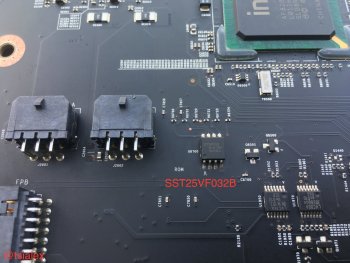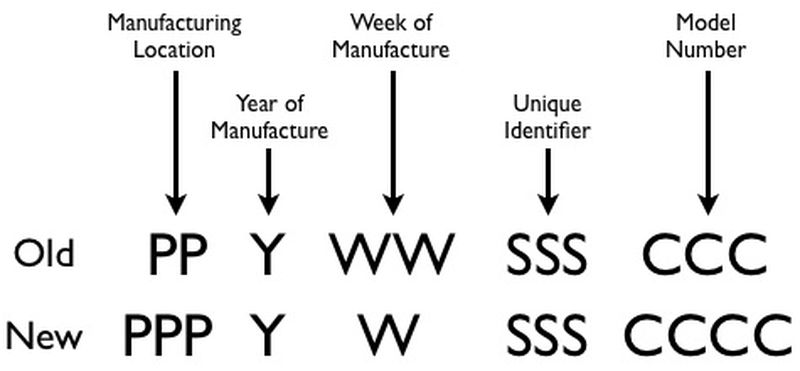So is getting a Matt card something I should seriously consider as a solution to my cMP not booting? 65Euro (is this the right one?) seems much cheaper than sourcing a backplane (NZ$300+ to ship to NZ).
If it does boot with the Matt card will I be able to ever repair my cMP, or will this be a permanent fix, and is the only negative that iCloud/Messages/FaceTime will never be able to be used?
If it does boot with the Matt card will I be able to ever repair my cMP, or will this be a permanent fix, and is the only negative that iCloud/Messages/FaceTime will never be able to be used?