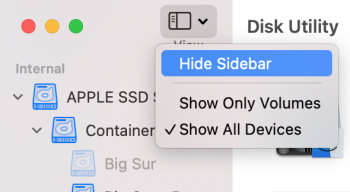Hi there,
I recently bought a 512Gb NVMe M.2 ssd from verbatim as it was really cheap and I also bought the adapter on eBay so that it'd fit in my macbook (the adapter is from sintech) but after installing it, the ssd doesn't show up in disk utility or ubuntu terminal, I tried so many different methods but I still could't find out what the problem is. One thing to note, when I uninstall the ssd it gets pretty warm I don't know if it's just the heat from my mac or something else. Does anyone have a clue?
Thanks!
I recently bought a 512Gb NVMe M.2 ssd from verbatim as it was really cheap and I also bought the adapter on eBay so that it'd fit in my macbook (the adapter is from sintech) but after installing it, the ssd doesn't show up in disk utility or ubuntu terminal, I tried so many different methods but I still could't find out what the problem is. One thing to note, when I uninstall the ssd it gets pretty warm I don't know if it's just the heat from my mac or something else. Does anyone have a clue?
Thanks!