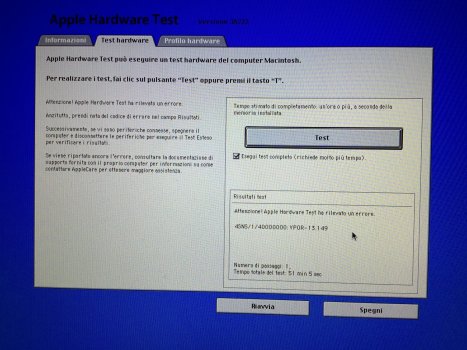Hello everybody.
For some time my MacBook Pro 13" / 2011 has no longer emitted any sound: no boot "bong", no audio via the 3.5 mm jack/optical output.
If I connect my Bluetooth speakers the audio is 'is.
from the "sound"/output system preferences the message indicates that no audio outputs are found (not even inputs).
I just subscribed to Apple Music (I'm not joking) and I have a silent MacBook
Is it possible to resolve this unpleasant problem?
I ask you experts for help.
Thanks in advance.
PS: I tried inserting the audio jack into the dedicated socket several times but it had no effect.
Rob
For some time my MacBook Pro 13" / 2011 has no longer emitted any sound: no boot "bong", no audio via the 3.5 mm jack/optical output.
If I connect my Bluetooth speakers the audio is 'is.
from the "sound"/output system preferences the message indicates that no audio outputs are found (not even inputs).
I just subscribed to Apple Music (I'm not joking) and I have a silent MacBook
Is it possible to resolve this unpleasant problem?
I ask you experts for help.
Thanks in advance.
PS: I tried inserting the audio jack into the dedicated socket several times but it had no effect.
Rob