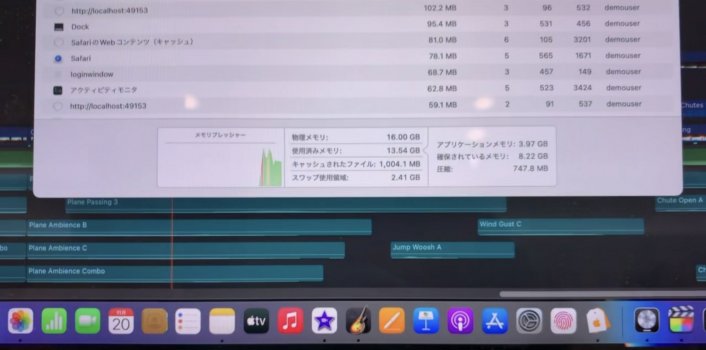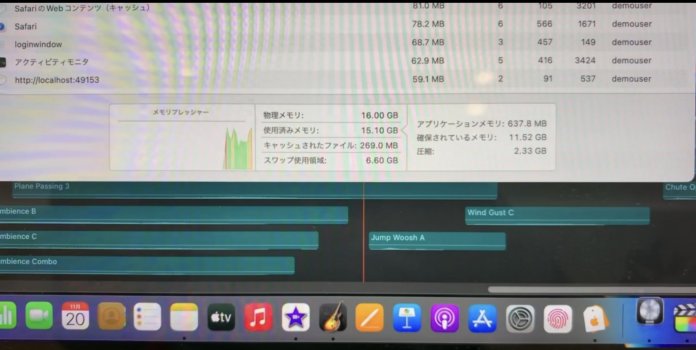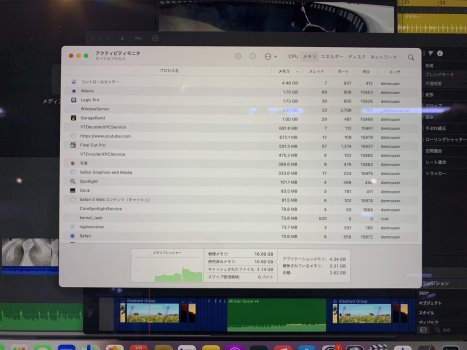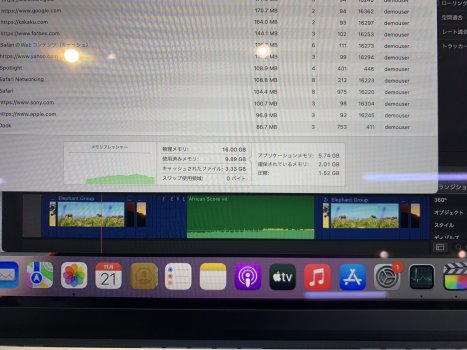Hello everyone:
I know there are several threads debating whether to go with 16 or 32GB of RAM on the 2021 M1 MacBook Pro. I decided to pay a visit to my local Apple store to simulate how I would use the systems and see how they perform across the different specs.
I made a few observations and would like to get feedback on them.
1. Told Apple Store associate about my use cases:
He opened up Logic Pro, Final Cut Pro, iMovie, Photos and Garage Band and played multi-track audio and video. I opened up YouTube and played a 4K video
Observations - MacBook Air M1, 8GB RAM:
Observations - M1 Pro MacBook Pro:
Conclusion:
I know there are several threads debating whether to go with 16 or 32GB of RAM on the 2021 M1 MacBook Pro. I decided to pay a visit to my local Apple store to simulate how I would use the systems and see how they perform across the different specs.
I made a few observations and would like to get feedback on them.
1. Told Apple Store associate about my use cases:
- Light video editing using Final Cut Pro
- Moderate photo editing using Lightroom
- Leaving several browser tabs open in Safari
- Productivity apps - Office, Google Docs, etc.
He opened up Logic Pro, Final Cut Pro, iMovie, Photos and Garage Band and played multi-track audio and video. I opened up YouTube and played a 4K video
Observations - MacBook Air M1, 8GB RAM:
- Multi-tasking seemed pretty smooth.
- Memory pressure was moderate
Observations - M1 Pro MacBook Pro:
- Multi-tasking worked, for the most part. There were occasional lags in iMovie
- Memory pressure was moderate to extreme
- High SSD swap
- Popping from the speakers
- Performance was the same as I observed initially
- Popping from the speakers was quite loud.
- Some lag from the system
Conclusion:
- I left feeling that I should buy the 32GB 16” M1 Pro MacBook Pro.
- But, something still feels unresolved. Why did testing two 16” MacBook Pro 16GB models seem very rough in comparison to the 8GB MacBook Air?
- Given the loud popping and stuttering, I feel that something wasn’t right with those systems.
Attachments
Last edited: