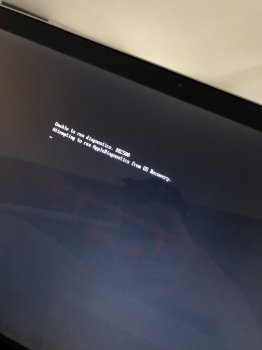Hi together,
I just wanted to ask friendly if maybe someone can give me a suggestion what’s wrong with my MacBook Pro 15 2011 early 2011 A1286. It always stucks during the booting process and the screen will stay just white. Installed on the mac is High Sierra.
When I try to start the diagnostic tool I just get the message that the System was unable to run the diagnostic. No matter I just got the diagnostic tool work over the Online Diagnostic.
When i started the extended Test I got the following error saying: 4MEM/62/40000000: 0x85136618.
So after some searches it could be the RAM, SSD or the logic board. For the first try I just unplugged the two rams and tried to start with only one RAM ( tried both ) but the error is still the same. So I’m thinking now to format the SSD and try to reinstall the OS. Also there are so many pictures I don’t want to loose. So I just wanted to ask if this can solve the problem or maybe some hints how I can solve the problem otherwise.
Thank you so much in advance.
Kind Regards
Engino
I just wanted to ask friendly if maybe someone can give me a suggestion what’s wrong with my MacBook Pro 15 2011 early 2011 A1286. It always stucks during the booting process and the screen will stay just white. Installed on the mac is High Sierra.
When I try to start the diagnostic tool I just get the message that the System was unable to run the diagnostic. No matter I just got the diagnostic tool work over the Online Diagnostic.
When i started the extended Test I got the following error saying: 4MEM/62/40000000: 0x85136618.
So after some searches it could be the RAM, SSD or the logic board. For the first try I just unplugged the two rams and tried to start with only one RAM ( tried both ) but the error is still the same. So I’m thinking now to format the SSD and try to reinstall the OS. Also there are so many pictures I don’t want to loose. So I just wanted to ask if this can solve the problem or maybe some hints how I can solve the problem otherwise.
Thank you so much in advance.
Kind Regards
Engino