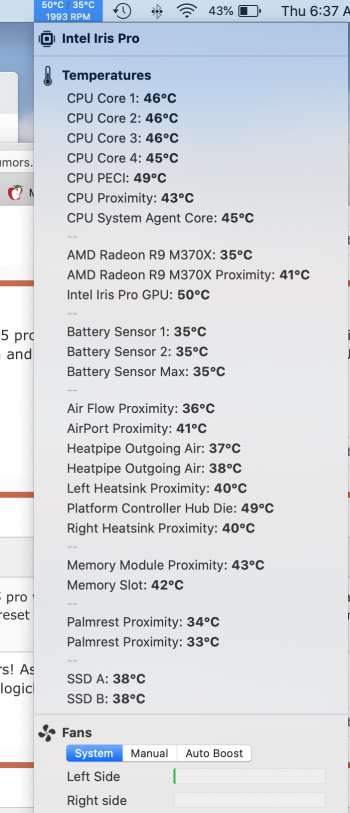Brandon, What OS version are you using? I've been trying out High Sierra vs Catalina, and I'm using Macs Fan Control to run my fan at 3500 RPM in both versions. I'm typing in Catalina Safari with MailMate and DEVONthink running in the background on my late-2013 i5 MacBook Pro and my background temp (CPU PECI) is 38C.
I thought that High Sierra was lighter in weight than Catalina, but when I ran High Sierra last night (external HDD over USB 3), it seemed the heat signature was the same as Catalina, which surprised me. The first time I upgraded from Mojave to Catalina, my MBP was running way hotter than it is now. I went to clean install High Sierra for a while. This time I clean installed Catalina to an external disk, then used Migration Assistant from High Sierra. I know that's a lot of work for me, but I'm getting a better idea of what to think about macOS performance: clean install is better than upgrading in place, because it keeps the performance and heat signature the same between OS versions.
I think you're having a different issue to me, upgrading mac OS will definitely come with some performance sacrifices since a bunch of new features gets added with each version. If your upgrading rather than starting fresh you have all your old data on top of new data on top of new features so it will run hotter.
Dual booting is what I assume you're doing but that can also cause a slowdown if you're disk is quite full (default mac drives before the 2016 mbp are quite slow and use a slower connection) so if you're able to then clean install.
And if you have the tools and time spare, buy some decent thermal paste, some compressed air, a new high speed SSD and a kit to open your mac and replace the old hard drive, give it a dust and replace the old thermal paste. All of this will help your mac run faster and cooler so that you can run catalina at lower temperatures, thats how mines so low.
Just to clarify, my issue is with catilina about a year after using it. No issues, low temps, fans not even needing to run on idle. Then one day, the same week big sur got it's official release, catalina just runs noticeably hotter, fan is constantly running, and I can't help but feel its the sort of fishy thing apple have been called out on previously.