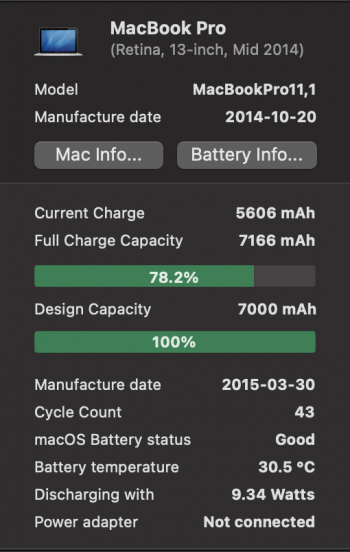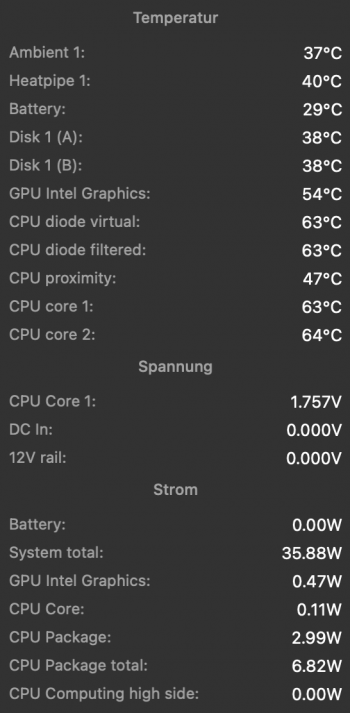Hey y'all.
My A1502 has a weird behavior that honestly can't be imo the norm. My mac sometimes takes a really long time to wake up after sleep. It doesn't seem to matter for how long because it happens randomly. What makes me concerning more is that my mac has choppy animations, specially when i'm browsing the internet. It doesn't seem that responsive.
Before using this device I used a mid 2012 MacBook Pro with 12GB RAM and a 480GB SSD, which had the same issues but was way less performant (primarly GPU intensive tasks). It drove me so much nuts that I purchased a used mid 2014 (A1502) with 16GB RAM (see screenshot "About this mac"), expecting a little bit.. more I guess? Not M1 performance of course, but still.
Regarding to the bad performance after I purchased the A1502, I instantly opened it and changed the thermal paste, cleaned the s*** out of my mac and noticed that the battery is bulging like crazy. Because of that, I bought a brand new battery from a known german seller (CDX Datentechnik) and it holds for about 7 - 7,5h a charge. I love it. (see screenshot "coconutResult")
I'm constantly monitoring the sensors and the temps, not noticing ANYTHING weird (see screenshot "Temps").
The choppiness is stretching trough the ui of macOS and it's apps, the temps are while lagging low (60 - 75°C), Intel Power Gadget is not showing any throttling.
What's also weird is that my mac takes sometimes really long to wake up from sleep (closing the lid, opening the lid 5 mins after for example). It doesn't matter for how long I let the mac sleep, sometimes it happens after 5 minutes, sometimes it happens after 5 hours of being in sleep mode. For that I don't have any logical explenation and.. can't provide better information besides what's written here. If there are any logs for sleep/wake-behavior that I can show, please tell me. I'll try to provide as many informations as possible.
Maybe the cause of the issue is that I restored from a TimeMachine-Backup from my old mid 2012? I installed, before restoring from TimeMachine, a fresh version of macOS Big Sur on the A1502.
Another important info: The last backup that I took from my old mid 2012 was, while it was on Big Sur (OpenCore Legacy Patcher). Maybe that's the cause of the issue.
Tl;dr: My mac isn't performing as nice as I was expecting. The UI is choppy and I have weird wake behavior. Mac takes up to 1 minute to wake up from sleep. When the login screen is show, I have to wait about 60 seconds to put in my passcode. Cleaned everything, changed the battery, resetted SMC/NVRAM, same behavior.
Thank you guys for reading my text.
-732
My A1502 has a weird behavior that honestly can't be imo the norm. My mac sometimes takes a really long time to wake up after sleep. It doesn't seem to matter for how long because it happens randomly. What makes me concerning more is that my mac has choppy animations, specially when i'm browsing the internet. It doesn't seem that responsive.
Before using this device I used a mid 2012 MacBook Pro with 12GB RAM and a 480GB SSD, which had the same issues but was way less performant (primarly GPU intensive tasks). It drove me so much nuts that I purchased a used mid 2014 (A1502) with 16GB RAM (see screenshot "About this mac"), expecting a little bit.. more I guess? Not M1 performance of course, but still.
Regarding to the bad performance after I purchased the A1502, I instantly opened it and changed the thermal paste, cleaned the s*** out of my mac and noticed that the battery is bulging like crazy. Because of that, I bought a brand new battery from a known german seller (CDX Datentechnik) and it holds for about 7 - 7,5h a charge. I love it. (see screenshot "coconutResult")
I'm constantly monitoring the sensors and the temps, not noticing ANYTHING weird (see screenshot "Temps").
The choppiness is stretching trough the ui of macOS and it's apps, the temps are while lagging low (60 - 75°C), Intel Power Gadget is not showing any throttling.
What's also weird is that my mac takes sometimes really long to wake up from sleep (closing the lid, opening the lid 5 mins after for example). It doesn't matter for how long I let the mac sleep, sometimes it happens after 5 minutes, sometimes it happens after 5 hours of being in sleep mode. For that I don't have any logical explenation and.. can't provide better information besides what's written here. If there are any logs for sleep/wake-behavior that I can show, please tell me. I'll try to provide as many informations as possible.
Maybe the cause of the issue is that I restored from a TimeMachine-Backup from my old mid 2012? I installed, before restoring from TimeMachine, a fresh version of macOS Big Sur on the A1502.
Another important info: The last backup that I took from my old mid 2012 was, while it was on Big Sur (OpenCore Legacy Patcher). Maybe that's the cause of the issue.
Tl;dr: My mac isn't performing as nice as I was expecting. The UI is choppy and I have weird wake behavior. Mac takes up to 1 minute to wake up from sleep. When the login screen is show, I have to wait about 60 seconds to put in my passcode. Cleaned everything, changed the battery, resetted SMC/NVRAM, same behavior.
Thank you guys for reading my text.
-732