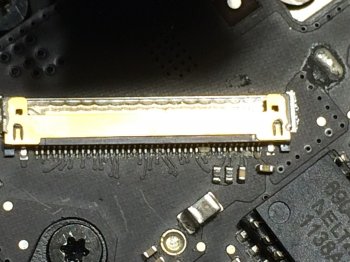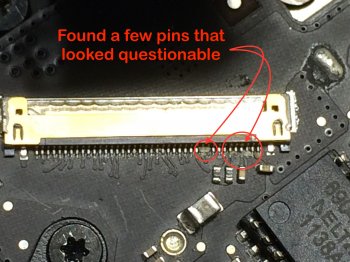Hello,
I am the owner of a late 2011 MacBook Pro (Model A1286) and am the only owner. Never had any issues with this laptop until just recently. The Logic board is an Apple 2009 820 2565-A.
I had placed my labtop on my bathroom counter and took a long shower. I think the steam from the shower may have caused an issue to my board which caused my screen to fail. The screen gradually faded to a pale image and then later went white. I restarted the computer, after 20 min or so, and the image would fade in and out, usually with minuscule white lines blinking which made the image appear faint. The screen eventually went out after a few reboot attempts.
I have since connected the laptop to an external monitor and can use it without issue, so I don't think it is a video card issue. The backlight on my KEYBOARD works fine. I have noticed that the apple logo is NOT lighted and thought it may be the backlight to my screen that has shorted. I have tried to see if an image is on the screen using a flashlight, but it just appears black, which leads me to believe the screen no longer working.
Any suggestion on how to troubleshoot this issue? Some thoughts...what would cause the screen to gradually fail as it did?
I've seen several threads on backlight fuse issues, but am not sure if this would be the issue.
I am the owner of a late 2011 MacBook Pro (Model A1286) and am the only owner. Never had any issues with this laptop until just recently. The Logic board is an Apple 2009 820 2565-A.
I had placed my labtop on my bathroom counter and took a long shower. I think the steam from the shower may have caused an issue to my board which caused my screen to fail. The screen gradually faded to a pale image and then later went white. I restarted the computer, after 20 min or so, and the image would fade in and out, usually with minuscule white lines blinking which made the image appear faint. The screen eventually went out after a few reboot attempts.
I have since connected the laptop to an external monitor and can use it without issue, so I don't think it is a video card issue. The backlight on my KEYBOARD works fine. I have noticed that the apple logo is NOT lighted and thought it may be the backlight to my screen that has shorted. I have tried to see if an image is on the screen using a flashlight, but it just appears black, which leads me to believe the screen no longer working.
Any suggestion on how to troubleshoot this issue? Some thoughts...what would cause the screen to gradually fail as it did?
I've seen several threads on backlight fuse issues, but am not sure if this would be the issue.
Last edited: