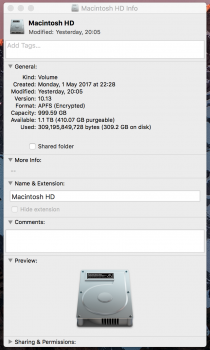I was just wanting to see if anyone else had any issues but I have upgraded my 2017 15" MacBook Pro to 10.13 and noticed the HDD Sizes are really off.
It says I have 109.2GB Used, 1.1TB Available and 999.59GB Capacity.
This shows I have 100GB more than the HDD. It was even worse earlier as it stated I had used 600GB of storage.
I am going to do a complete install but just wanted to document my issue.
Thanks
Jamie
It says I have 109.2GB Used, 1.1TB Available and 999.59GB Capacity.
This shows I have 100GB more than the HDD. It was even worse earlier as it stated I had used 600GB of storage.
I am going to do a complete install but just wanted to document my issue.
Thanks
Jamie