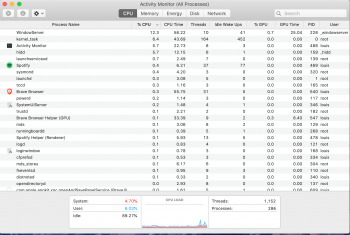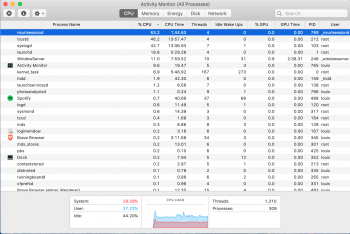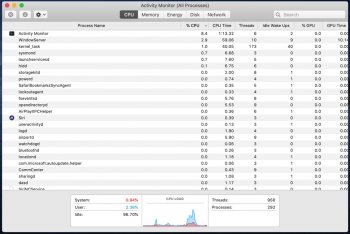Hey everyone,
So I purchased a 2015 rMBP with an older version of macOS on it (Yosemite I think). It was a fresh install, and after using it with no problems for a few hours I upgraded to Catalina so I could install some newer apps.
Immediately after upgrading I noticed the battery was running down fast and the Mac was running hot. When checking the Activity Monitor it shows there are 3x processes (they look to be related to macOS) hogging CPU usage, making it constantly sit around 25-30% system usage. The processes are: nsurlsessiond, trustd & syslogd
When I restart the Mac the CPU usage goes back to normal for a while, then starts having the same issue again.
These are the things I've checked so far:
*Confirmed iCloud not syncing or in use
*Checked keychain and cannot find any red/corrupted keys
*Created a new user account, had the same issue there
*Turned off Spotlight Suggestions
*Closed down all applications, issue still happens
This is basically a fresh install of macOS, all I've installed is the Brave web browser, Spotify & Pixelmator. No syncing apps, no Dropbox, Google stuff or anything like that.
Anyone have any ideas as to what else it could be, or what else I could try to narrow down the issue? The only thing I can think of is reinstalling macOS, and if that doesn't solve it downgrade to Mojave. But I don't want to spend all the time to do that unless I have to.
(Attached is a screenshot of Activity Monitor before rebooting while the issue is happening, and after rebooting when the issue is not happening)
Thanks!
So I purchased a 2015 rMBP with an older version of macOS on it (Yosemite I think). It was a fresh install, and after using it with no problems for a few hours I upgraded to Catalina so I could install some newer apps.
Immediately after upgrading I noticed the battery was running down fast and the Mac was running hot. When checking the Activity Monitor it shows there are 3x processes (they look to be related to macOS) hogging CPU usage, making it constantly sit around 25-30% system usage. The processes are: nsurlsessiond, trustd & syslogd
When I restart the Mac the CPU usage goes back to normal for a while, then starts having the same issue again.
These are the things I've checked so far:
*Confirmed iCloud not syncing or in use
*Checked keychain and cannot find any red/corrupted keys
*Created a new user account, had the same issue there
*Turned off Spotlight Suggestions
*Closed down all applications, issue still happens
This is basically a fresh install of macOS, all I've installed is the Brave web browser, Spotify & Pixelmator. No syncing apps, no Dropbox, Google stuff or anything like that.
Anyone have any ideas as to what else it could be, or what else I could try to narrow down the issue? The only thing I can think of is reinstalling macOS, and if that doesn't solve it downgrade to Mojave. But I don't want to spend all the time to do that unless I have to.
(Attached is a screenshot of Activity Monitor before rebooting while the issue is happening, and after rebooting when the issue is not happening)
Thanks!