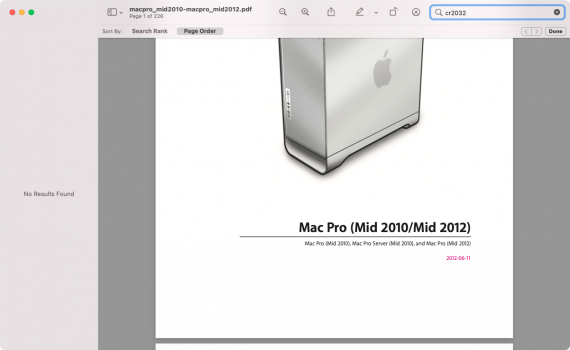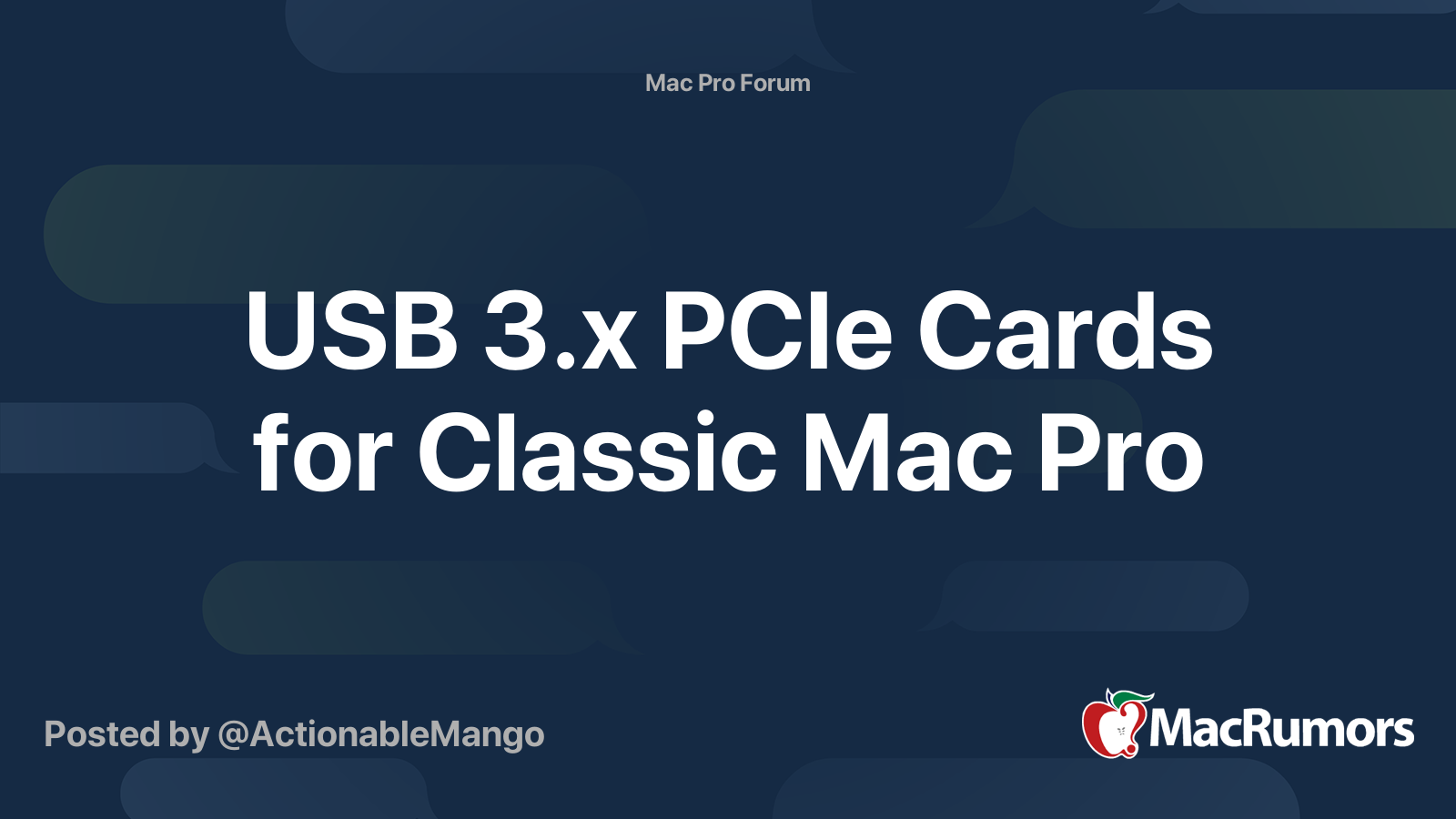Hi, first of all I want to thank you all for helping out and sharing you expertise
![? ?]() I have successfully installed (cMP 4,1) OC 0.7.3 Martin Lo´s package and dual boot Big Sur 11.2.3 / windows 10. Everything works great except two tings:
I have successfully installed (cMP 4,1) OC 0.7.3 Martin Lo´s package and dual boot Big Sur 11.2.3 / windows 10. Everything works great except two tings:
Failure code:: 0x00000000 0x0000001f
Please IGNORE the below stackshot
================================================================
Date/Time: 2021-09-23 13:30:34.719 +0200
OS Version: ??? ??? (Build ???)
Architecture: x86_64
Report Version: 32
Data Source: Stackshots
Shared Cache: 1C99695B-39A1-3CF1-BCD1-AB8BF015FD98 slid base address 0x7fff20040000, slide 0x40000
Event: Sleep Wake Failure
Duration: 0.00s
Steps: 1
Boot args: -lilubetaall -wegbeta agdpmod=pikera shikigva=80 unfairgva=1 mbasd=1 -wegtree -no_compat_check no32exec=0 lbloom=30,10,0,150,20
Time Awake Since Boot: 22s
Process: swd [289]
Architecture: x86_64
Footprint: 508 KB
Time Since Fork: 2s
Num samples: 1 (1)
Thread 0x89b 1 sample (1) priority 4 (base 4)
<thread QoS background (requested background), thread darwinbg, process darwinbg, IO tier 2>
1 start + 1 (libdyld.dylib + 87585) [0x7fff2036d621] 1
1 ??? [0x105e31454] 1
1 ??? [0x105e311e8] 1
1 __stack_snapshot_with_config + 10 (libsystem_kernel.dylib + 143386) [0x7fff2034001a] 1
*1 ??? [0xffffff80002601f6] 1
*1 ??? [0xffffff80009698cb] 1
*1 ??? [0xffffff80008733c1] 1
*1 ??? [0xffffff80002831c9] 1
*1 ??? [0xffffff80002ba3ed] (running) 1
Binary Images:
0x7fff2031d000 - 0x7fff2034bfff libsystem_kernel.dylib (7195.81.3) <AB413518-ECDE-3F04-A61C-278D3CF43076> /usr/lib/system/libsystem_kernel.dylib
0x7fff20358000 - 0x7fff20392fff libdyld.dylib (832.7.3) <4641E48F-75B5-3CC7-8263-47BF79F15394> /usr/lib/system/libdyld.dylib
Model: MacPro5,1, BootROM 9144.0.7.3.0, 12 processors, 6-Core Intel Xeon, 3,46 GHz, 48 GB, SMC 1.39f5
Graphics: kHW_AMDRadeonRXVega56Item, Radeon RX Vega 56, spdisplays_pcie_device, 8 GB
Memory Module: DIMM 1, 16 GB, DDR3, 1333 MHz, 0x80CE, 0x4D33393342324737304248302D434B302020
Memory Module: DIMM 2, 16 GB, DDR3, 1333 MHz, 0x80CE, 0x4D33393342324737304248302D434B302020
Memory Module: DIMM 3, 16 GB, DDR3, 1333 MHz, 0x80CE, 0x4D33393342324737304248302D434B302020
AirPort: spairport_wireless_card_type_third_party
Bluetooth: Version 8.0.3d9, 3 services, 27 devices, 1 incoming serial ports
Network Service: Wi-Fi, AirPort, en2
PCI Card: Radeon RX Vega 56, sppci_displaycontroller, Slot-1@7,0,0
PCI Card: pci1002,aaf8, sppci_audiodevice, Slot-1@7,0,1
Serial ATA Device: HL-DT-ST DVD-RW GH41N
Serial ATA Device: Samsung SSD 860 EVO 250GB, 250,06 GB
Serial ATA Device: Samsung SSD 860 EVO 250GB, 250,06 GB
USB Device: USB 2.0 Bus
USB Device: USB 2.0 Bus
USB Device: USB Bus
USB Device: USB Bus
USB Device: USB Bus
USB Device: USB Bus
USB Device: BRCM2046 Hub
USB Device: Bluetooth USB Host Controller
USB Device: USB Bus
USB Device: USB Bus
FireWire Device: built-in_hub, Up to 800 Mb/sec
Thunderbolt Bus:

- Windows 10: Driver for the magic mouse to enable scrolling. I have tried several bootcamp drivers but none seem to work... anyone have a link to a working mouse driver?
- Sleep/wake issue in Big Sur. My Mac doesnt wake from sleep after installing Big Sur. I can hear the machine start but the screen stays black.... any solution?
- Edit: Windows 10 also wont wake from sleep......
- Edit 2: Tried to reset pram, didn't work regarding wake issue but now my bluetooth keyboard/mouse is not detected at the boot picker. Defaults to booting windows where the keyboard/mouse also is not detected so I can't log in.... (got hold of a wired keyboard/mouse and booted to macOS... here bluetooth is fine)
Error:
Failure code:: 0x00000000 0x0000001f
Please IGNORE the below stackshot
================================================================
Date/Time: 2021-09-23 13:30:34.719 +0200
OS Version: ??? ??? (Build ???)
Architecture: x86_64
Report Version: 32
Data Source: Stackshots
Shared Cache: 1C99695B-39A1-3CF1-BCD1-AB8BF015FD98 slid base address 0x7fff20040000, slide 0x40000
Event: Sleep Wake Failure
Duration: 0.00s
Steps: 1
Boot args: -lilubetaall -wegbeta agdpmod=pikera shikigva=80 unfairgva=1 mbasd=1 -wegtree -no_compat_check no32exec=0 lbloom=30,10,0,150,20
Time Awake Since Boot: 22s
Process: swd [289]
Architecture: x86_64
Footprint: 508 KB
Time Since Fork: 2s
Num samples: 1 (1)
Thread 0x89b 1 sample (1) priority 4 (base 4)
<thread QoS background (requested background), thread darwinbg, process darwinbg, IO tier 2>
1 start + 1 (libdyld.dylib + 87585) [0x7fff2036d621] 1
1 ??? [0x105e31454] 1
1 ??? [0x105e311e8] 1
1 __stack_snapshot_with_config + 10 (libsystem_kernel.dylib + 143386) [0x7fff2034001a] 1
*1 ??? [0xffffff80002601f6] 1
*1 ??? [0xffffff80009698cb] 1
*1 ??? [0xffffff80008733c1] 1
*1 ??? [0xffffff80002831c9] 1
*1 ??? [0xffffff80002ba3ed] (running) 1
Binary Images:
0x7fff2031d000 - 0x7fff2034bfff libsystem_kernel.dylib (7195.81.3) <AB413518-ECDE-3F04-A61C-278D3CF43076> /usr/lib/system/libsystem_kernel.dylib
0x7fff20358000 - 0x7fff20392fff libdyld.dylib (832.7.3) <4641E48F-75B5-3CC7-8263-47BF79F15394> /usr/lib/system/libdyld.dylib
Model: MacPro5,1, BootROM 9144.0.7.3.0, 12 processors, 6-Core Intel Xeon, 3,46 GHz, 48 GB, SMC 1.39f5
Graphics: kHW_AMDRadeonRXVega56Item, Radeon RX Vega 56, spdisplays_pcie_device, 8 GB
Memory Module: DIMM 1, 16 GB, DDR3, 1333 MHz, 0x80CE, 0x4D33393342324737304248302D434B302020
Memory Module: DIMM 2, 16 GB, DDR3, 1333 MHz, 0x80CE, 0x4D33393342324737304248302D434B302020
Memory Module: DIMM 3, 16 GB, DDR3, 1333 MHz, 0x80CE, 0x4D33393342324737304248302D434B302020
AirPort: spairport_wireless_card_type_third_party
Bluetooth: Version 8.0.3d9, 3 services, 27 devices, 1 incoming serial ports
Network Service: Wi-Fi, AirPort, en2
PCI Card: Radeon RX Vega 56, sppci_displaycontroller, Slot-1@7,0,0
PCI Card: pci1002,aaf8, sppci_audiodevice, Slot-1@7,0,1
Serial ATA Device: HL-DT-ST DVD-RW GH41N
Serial ATA Device: Samsung SSD 860 EVO 250GB, 250,06 GB
Serial ATA Device: Samsung SSD 860 EVO 250GB, 250,06 GB
USB Device: USB 2.0 Bus
USB Device: USB 2.0 Bus
USB Device: USB Bus
USB Device: USB Bus
USB Device: USB Bus
USB Device: USB Bus
USB Device: BRCM2046 Hub
USB Device: Bluetooth USB Host Controller
USB Device: USB Bus
USB Device: USB Bus
FireWire Device: built-in_hub, Up to 800 Mb/sec
Thunderbolt Bus: