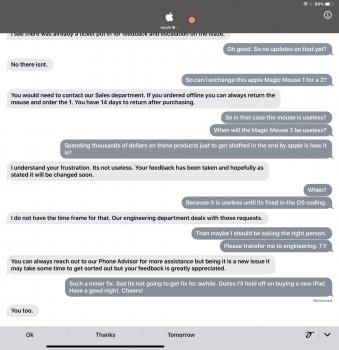So I think I'm having a non-normal experience with my new update... When I went to pair my trackpad to my iPad, I got a message saying that the trackpad could cause wifi and bluetooth problems...weird, I thought, but I proceeded...
Seems like they were right! I can't quite get the trackpad and keyboard (both version 2) to work together. I noticed it when I went to change the volume of a movie I was watching in netflix, and instead the screen dimmed. I tried to pause the movie with the spacebar and it seemed like netflix thought my spacebar was stuck down, flitting back and forth between play and pause.
Turned off the trackpad and all went back to normal.
Anybody else get this? Or get what's happening?
-N
Seems like they were right! I can't quite get the trackpad and keyboard (both version 2) to work together. I noticed it when I went to change the volume of a movie I was watching in netflix, and instead the screen dimmed. I tried to pause the movie with the spacebar and it seemed like netflix thought my spacebar was stuck down, flitting back and forth between play and pause.
Turned off the trackpad and all went back to normal.
Anybody else get this? Or get what's happening?
-N