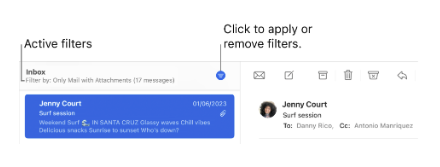I did not ask for it and having to reset all my stuff after every shutdown is ugly.
Apple assist said I had to alter the setting for each mail box manually but did not mention I would have to do it on each start up.
Does anyone know a way to have no filter. I have no need of it I just want to see my emails in their folders when I click on the folder. Simples.
Using third party Browser and email client beckons. Too many unnecessary changes without notice and without knowledge base on line.
Rant over, question still stands. Thanks in advance.