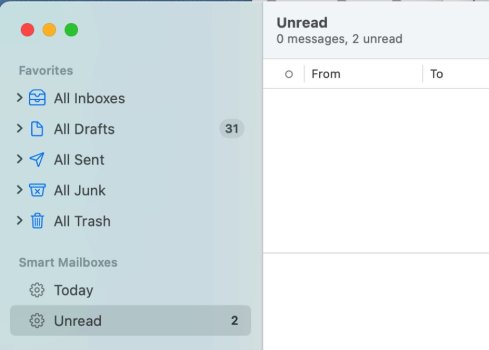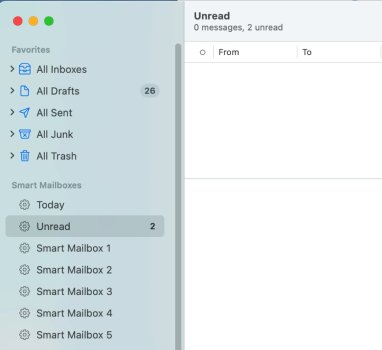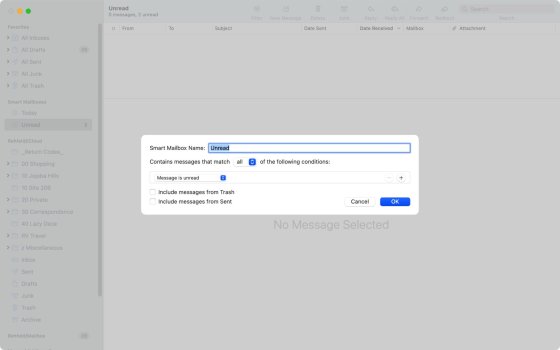I have been using a smart mailbox for unread emails for many years. It has always worked well - until a few days ago when the mailbox suddenly claimed there were two unread emails even though it was empty. See screenshot.
I have the same 5 email addresses on my iPhone too, and here the same smart unread mailbox reports no unread emails.
Reconfiguring all mailboxes in Mail has not helped.
Can anyone tell me how to get rid of these non-existent unread emails? That would be great.
I have the same 5 email addresses on my iPhone too, and here the same smart unread mailbox reports no unread emails.
Reconfiguring all mailboxes in Mail has not helped.
Can anyone tell me how to get rid of these non-existent unread emails? That would be great.