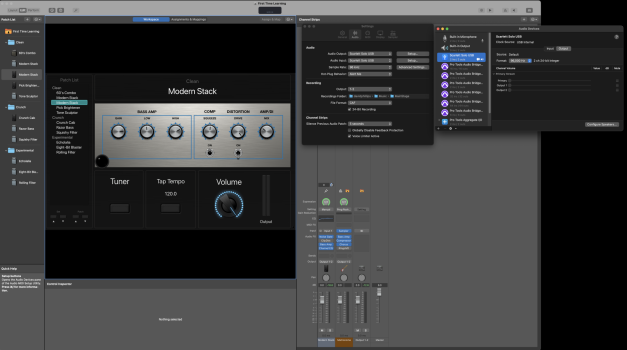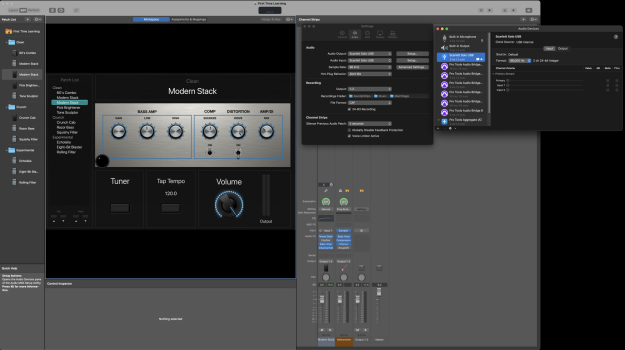I am trying to setup my new MainStage 3 with my Scarlett Solo on my iMac. I am currently running GarageBand successfully.
When I setup MainStage I select Scarlet Solo USB for INPUT and OUTPUT like I do for GarageBand, but I get nothing in or out.
I have messed with it for a while be cannot find a solution.
Anyone familiar or know a solution?
When I setup MainStage I select Scarlet Solo USB for INPUT and OUTPUT like I do for GarageBand, but I get nothing in or out.
I have messed with it for a while be cannot find a solution.
Anyone familiar or know a solution?