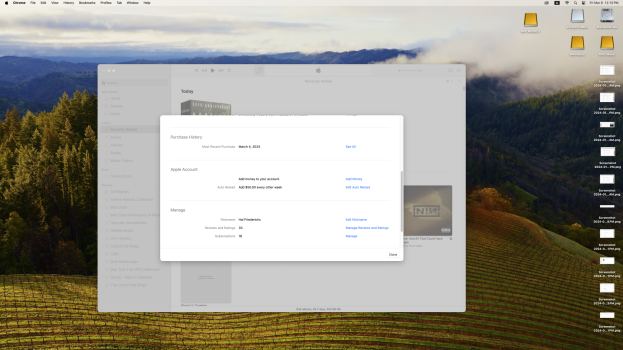Hi,
Am currenlty running Sonoma 14.4
A few weeks ago when checking to see if could remove a device and associate another on the Manage Devices list that is located in the Account Settings for Music and Apple Tv haps I discovered that the Downloads and Purchases section was missing. That section includes the Manage Devices and Hidden Purchases lists.
I have quite a few Apple devices so I often rely on that list for learning when one can be replaced with another.
I contacted Apple support and so far the issue has not been resolved. The last response from them was a couple of weeks ago. They said that they would be bumping the issue up to one of the Engineers because no one could figure out what was causing this.
Also, I have tried finding the list on all of my mac computers so this issue doesn't appear to be related to a problem with one device.
Has anyone encountered this problem before?
Am currenlty running Sonoma 14.4
A few weeks ago when checking to see if could remove a device and associate another on the Manage Devices list that is located in the Account Settings for Music and Apple Tv haps I discovered that the Downloads and Purchases section was missing. That section includes the Manage Devices and Hidden Purchases lists.
I have quite a few Apple devices so I often rely on that list for learning when one can be replaced with another.
I contacted Apple support and so far the issue has not been resolved. The last response from them was a couple of weeks ago. They said that they would be bumping the issue up to one of the Engineers because no one could figure out what was causing this.
Also, I have tried finding the list on all of my mac computers so this issue doesn't appear to be related to a problem with one device.
Has anyone encountered this problem before?