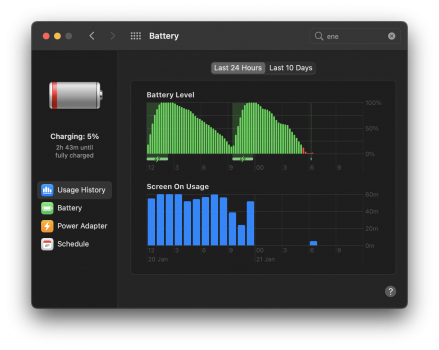My Macbook Pro 16" battery has been draining completely overnight for couple of days now. Another issue I've noticed is when waking the laptop from sleep a random key is pressed and I hear "funky" sound continuously. I'll have to restart the system everytime. I dont think it's a keyboard issue because one time the key which was pressed was increase volume button for which there is no physical key.
See the attached Image. Around 00:00 I had full charge. I close the laptop and went to sleep around 01:00 AM , Around 06:00 AM battery was completely drained. No one used the laptop or opened it. See the Screen on Usage vs the Battery Level.
Anyone know what the issue is?
MacOS is updated (11.1), tried resetting PRAM too.
See the attached Image. Around 00:00 I had full charge. I close the laptop and went to sleep around 01:00 AM , Around 06:00 AM battery was completely drained. No one used the laptop or opened it. See the Screen on Usage vs the Battery Level.
Anyone know what the issue is?
MacOS is updated (11.1), tried resetting PRAM too.
Attachments
Last edited: