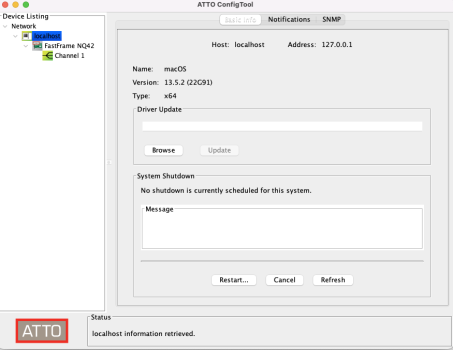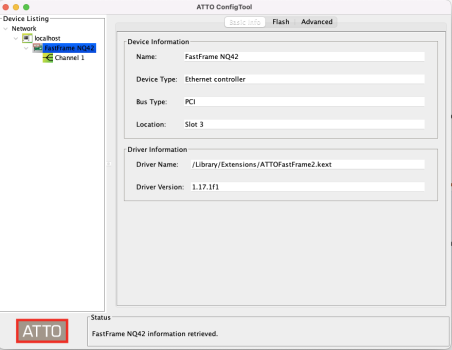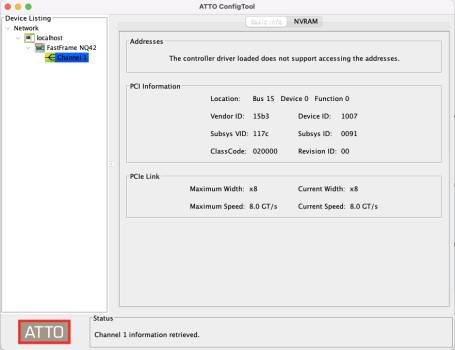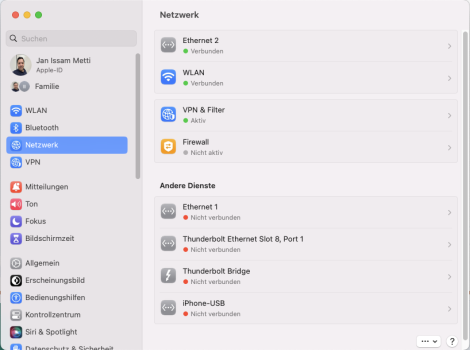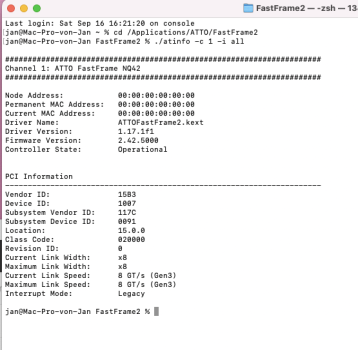Easy to check: Look into /System/Library/DriverExtensions/
(Terminal:ls /System/Library/DriverExtensions/)
ixgbeis the driver for Intel X500 series of NICs (10 GbE)
ixlfor Intel X700 series (10/25/40 GbE)
mlx5for Mellanox ConnectX-4 to 6 series
A French blogger reported on using an Intel X520 in Thunderbolt enclosure with an iPad! M1 Mac should be a breeze.
Apparently, Sonnet ported the driver independently of Apple (and has jumbo frames which are reportedly missing from the Apple driver for now). For this to make commercial and technical sense, Sonnet likely changes some ID on the cards they sell, and lock the driver to their modded cards, as with their 10 GbE offers. It should be possible to patch the driver, or alter IDs of a generic card, but why would one attempt that as first intention rather than using Apple's native driver with genuine, unaltered, cards?
Thank you for your reply! The issue is that we need 25Gbe thunderbolt 3 adapter and all of them are like $1K and higher. My plan was:
"To buy Sonnet Echo Express SEL Thunderbolt 3 to PCIe 3.0 x8 expansion enclosure and then attach a Mellanox ConnectX-4 Lx MCX4121A-ACAT (dual port) or MCX4111A-ACAT (single port) NIC."
This would be like $450
But from what you have wrote it feels like this will not work.
What is the problem with drivers that are limited at 1500-2000 MTU and not have jumbo frames? Will it affect speed or bandwidth during file transfers?