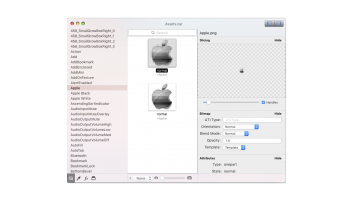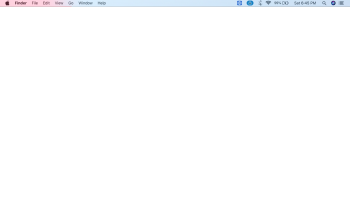Nice to meet you here, Allan.
What are your thoughts about this?
If the following is not useful then please have me excused
After experimenting with porting a newly released Windows 10 theme I wanted to see if adding a gradient to a dark theme would have any effect.. While it's not a "real and easy solution" it might just work. Further inspections will reveal where the colors also applies.. I'm thinking that once I relaunch SystemUIServer or login again that the menubar items on the right side of the menubar will change too.
And so my thought is that you can have a gradient fill or any color you wish for the menubar logo with some limitations. I would think that the classic Apple-logo as seen in older MacOS versions is possible with some trickery that I might have an idea for. You can add multiple Gradients for instance. But there is no real stop/start for these gradients. Perhaps if the Apple Logo asset (in Assets.car) is changed accordingly (don't know how yet) that the color and or gradient will produce any Apple logo you'd like.