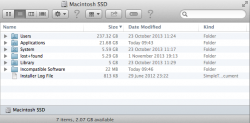Hi All
I have a 2009 13" MBP with a 512GB SSD
Yesterday I had ~200GB available, now I have 3GB.
The disk space reported used by the Finder adds up to 275GB
The space reported used by du at the command line adds up to 247GB:
17G Applications
21M Incompatible Software
796K Installer Log File
4.0G Library
0B Network
3.2G System
223G Users
So there's 200+GB not accounted for!
I've run Disk Utility off the recovery drive & repaired the SSD, but that doesn't seem to have made any difference
Any ideas how I can locate & make this space available?
I don't *think* that much of my SSD has just gone bad (I've been using it for a few years), but I'm open to suggestions
I have a 2009 13" MBP with a 512GB SSD
Yesterday I had ~200GB available, now I have 3GB.
The disk space reported used by the Finder adds up to 275GB
The space reported used by du at the command line adds up to 247GB:
17G Applications
21M Incompatible Software
796K Installer Log File
4.0G Library
0B Network
3.2G System
223G Users
So there's 200+GB not accounted for!
I've run Disk Utility off the recovery drive & repaired the SSD, but that doesn't seem to have made any difference
Any ideas how I can locate & make this space available?
I don't *think* that much of my SSD has just gone bad (I've been using it for a few years), but I'm open to suggestions
Attachments
Last edited: