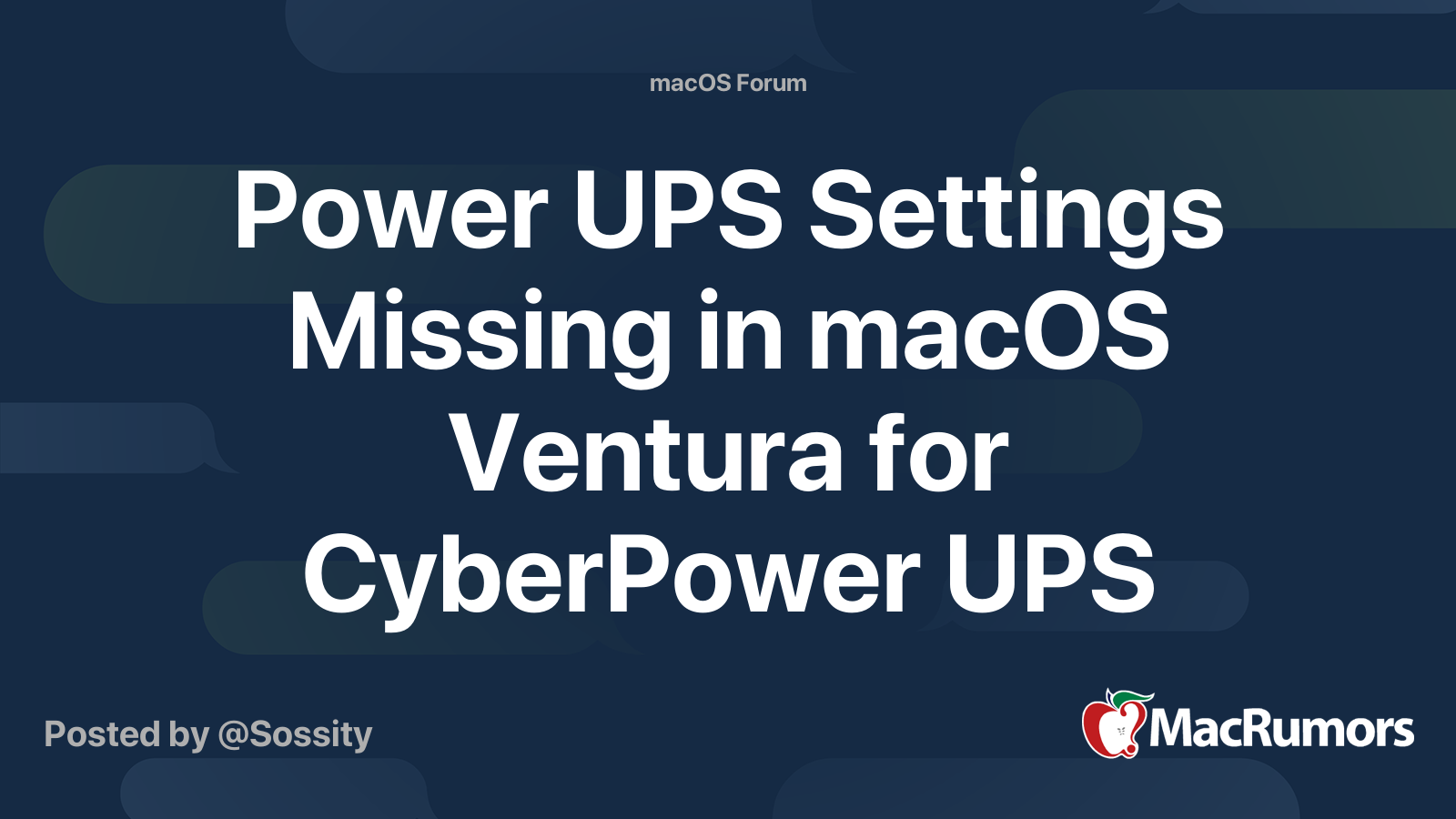My understanding is that the product requires additional software for those functions. The manufacturer does not provide that software for macOS. Not all Tripp Lite are compatible with OS X/macOS.
“Contact Tripp Lite if you have questions about a specific model and macOS compatibility”
https://assets.tripplite.com/instructions/macos-shutdown-instructions-en.pdf
Yeah, I’ve seen that. They indicated “A Tripp Lite UPS that supports USB communication”, which is what my model is.
It’s still on the market, there are no firmware updates, and no Mac software. Seems odd that it wouldn’t be an appropriate model (not that I find there to be much sense in the tech industry).
I think I’ve even seen someone on a thread somewhere mention using this model in Mac OS (I have so many accounts, I didn’t want to add a new one just to reply to an old thread on a forum I don’t otherwise use).
Further, I have another UPS, by APC, with a USB port and “smart” features. It also has never worked with my Mac OS installations, and their website says the same stuff as Tripp Lite’s about why they don’t offer Mac software. It seems the Mac OS installs I’ve got are the issue, but I can’t even verify that.
I reinstalled Mac OS fairly recently, too, so that should’ve replaced any missing OS components. 🤷🏽♂️