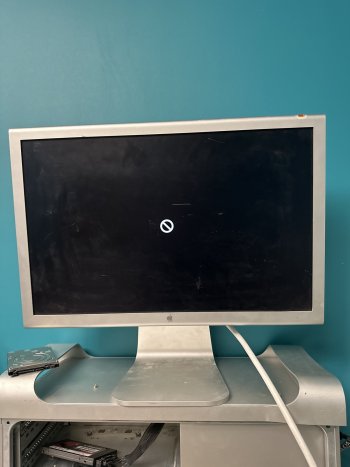Hello everyone,
I bought an RX580 8GB saphire yesterday and i wanted to install it yesterday but i noticed my mac pro 5.1 has the firmware password, what should i do? Buy new RAM? Or is that not going to help me?
And question, if i unofficially, install mac os Monterey? How will it feel? Has anyone installed it?
I would be grateful for answers to questions and for help
Have a great day!
P.S
My configuration:
MP 5.1
2x Intel Xeon E5645
8x 8GB RAM OWC 1333Mhz
ATi Radeon HD 5850 1GB (mac edition)
-> Saphire Pulse RX580 8GB
I bought an RX580 8GB saphire yesterday and i wanted to install it yesterday but i noticed my mac pro 5.1 has the firmware password, what should i do? Buy new RAM? Or is that not going to help me?
And question, if i unofficially, install mac os Monterey? How will it feel? Has anyone installed it?
I would be grateful for answers to questions and for help
Have a great day!
P.S
My configuration:
MP 5.1
2x Intel Xeon E5645
8x 8GB RAM OWC 1333Mhz
ATi Radeon HD 5850 1GB (mac edition)
-> Saphire Pulse RX580 8GB