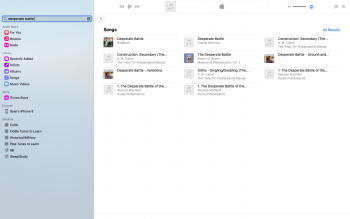OK, so I've made that change and my speakers all still play. I'll keep it like that and see if it makes any difference to my HomePod reliability. Interestingly, I had trouble last night with both the HomePod and Sonos not being cooperative. Maybe all the switching on and off earlier in the day introduced a glitch.
edit - I just noticed this in one of your links:
edit 2 - turns out my ethernet does disconnect after all, BUT it isn't when I connect a speaker, but rather when I disconnect the last one - watch: AirPlay Test 2. It's 100% repeatable. How odd that the bug would manifest itself differently.
edit - I just noticed this in one of your links:
I've configured my iMac with a manual address so perhaps that's the difference?leading to a new DHCP request and most of the time a failure in negotiation with the speaker.
edit 2 - turns out my ethernet does disconnect after all, BUT it isn't when I connect a speaker, but rather when I disconnect the last one - watch: AirPlay Test 2. It's 100% repeatable. How odd that the bug would manifest itself differently.
Last edited: