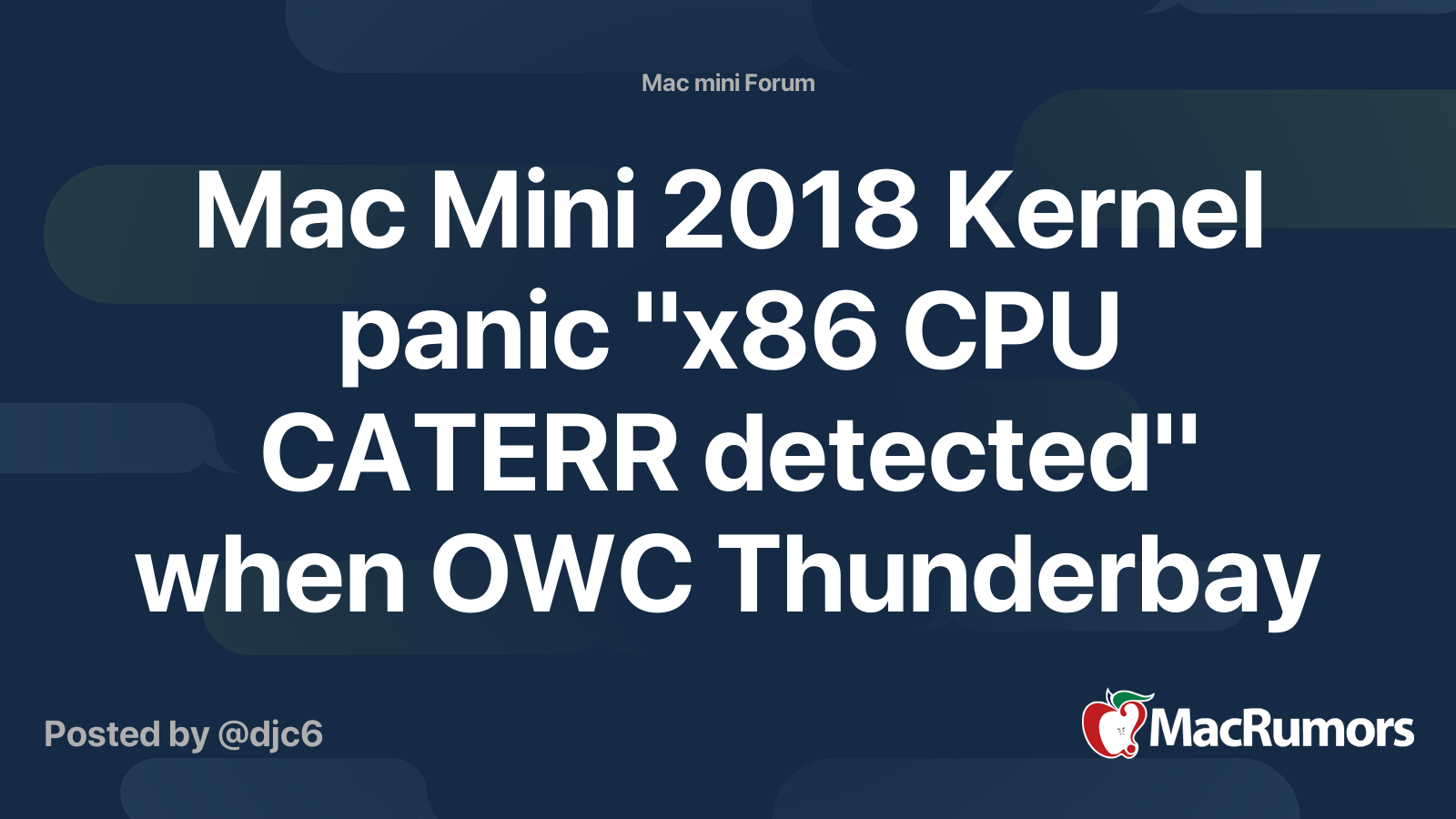I don't usually notice it when it happens, but it happened just now: the monitor was sleeping, then the login screen came up, and then it went to sleep again. This meant the computer restarted. I get the "you shut down your computer because of a problem" dialog box upon log in but it doesn't tell me anything and I'm in the dark as to what happened.
It causes me a lot of problems, the bigger being that I have external disks shared on the network whose shares stop working after every restart. The only way for me to fix this is to set the sharing slider to "off", restart it again, log in, wait until all disks are mounted, and then set the share slider to "on"; nothing else works.
Is there a way to see all power on and restart/power off events and their reasons? How can I start troubleshoot this? Is there a way to at least have file sharing reliably resume after an unplanned restart? Windows machines I've used don't do these things and it frustrates me...
Thanks in advance.
It causes me a lot of problems, the bigger being that I have external disks shared on the network whose shares stop working after every restart. The only way for me to fix this is to set the sharing slider to "off", restart it again, log in, wait until all disks are mounted, and then set the share slider to "on"; nothing else works.
Is there a way to see all power on and restart/power off events and their reasons? How can I start troubleshoot this? Is there a way to at least have file sharing reliably resume after an unplanned restart? Windows machines I've used don't do these things and it frustrates me...
Thanks in advance.
Last edited: