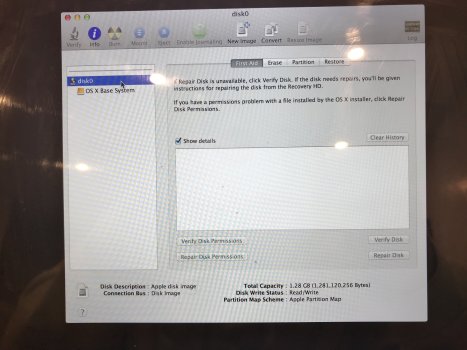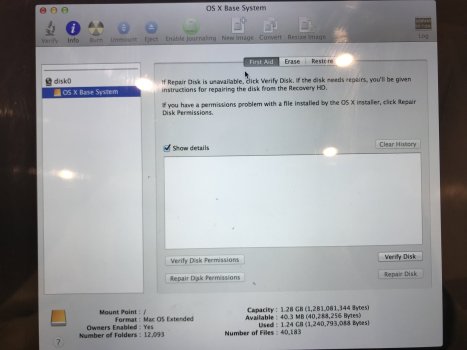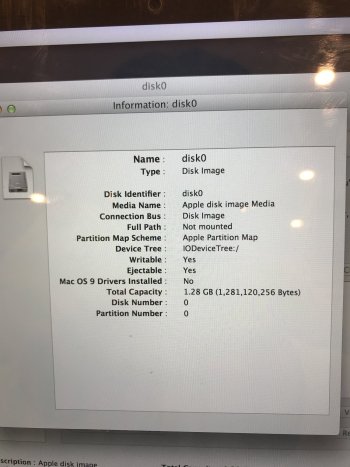Hello, I have a 13-inch MBP mid-2014 and recently its SSD stops working. I happen to have another SSD in SO-DIMM form factor retired from a mini PC and I thought maybe I could use it in the MBP to save some $$. Notice that this SSD used to be the boot drive for that mini PC so it has a Windows 10 installed in it.
So I go ahead and replace the SSD in the MBP. I thought later I can erase the content in the new SSD and reinstall a macos from internet recovery.
This is what I did afterwards:
1. I open the Mac and turn it into internet recovery mode. During the recovery process, an error code 1007F. After googling this error code, I see someone suggests to reset NVRAM first
2. Following the steps in https://support.apple.com/en-us/HT204063, I reset the NVRAM. After that, shocking things happen: this MBP directly boot into Windows 10!!! I see a screen with Windows icon. What? I have no intent to run Windows (I already have PC) on my MBP so I immediately turn the MBP off
3. I open and Mac again and turn it into internet recovery mode. Thankfully, it works. This time I was able to enter the screen where I can select the disk utility.
Now the problem is: the new disk has capacity of 256GB and I cannot see it in the disk utility. I can only see a “disk0” around 1.28GB. Now I am getting stuck on this step and googling this doesn’t yield any positive results.
I want to completely free up this disk by erasing it content, and then freshly install macos into it. Please let me know how should I accomplishes it.
Many thanks!
So I go ahead and replace the SSD in the MBP. I thought later I can erase the content in the new SSD and reinstall a macos from internet recovery.
This is what I did afterwards:
1. I open the Mac and turn it into internet recovery mode. During the recovery process, an error code 1007F. After googling this error code, I see someone suggests to reset NVRAM first
2. Following the steps in https://support.apple.com/en-us/HT204063, I reset the NVRAM. After that, shocking things happen: this MBP directly boot into Windows 10!!! I see a screen with Windows icon. What? I have no intent to run Windows (I already have PC) on my MBP so I immediately turn the MBP off
3. I open and Mac again and turn it into internet recovery mode. Thankfully, it works. This time I was able to enter the screen where I can select the disk utility.
Now the problem is: the new disk has capacity of 256GB and I cannot see it in the disk utility. I can only see a “disk0” around 1.28GB. Now I am getting stuck on this step and googling this doesn’t yield any positive results.
I want to completely free up this disk by erasing it content, and then freshly install macos into it. Please let me know how should I accomplishes it.
Many thanks!