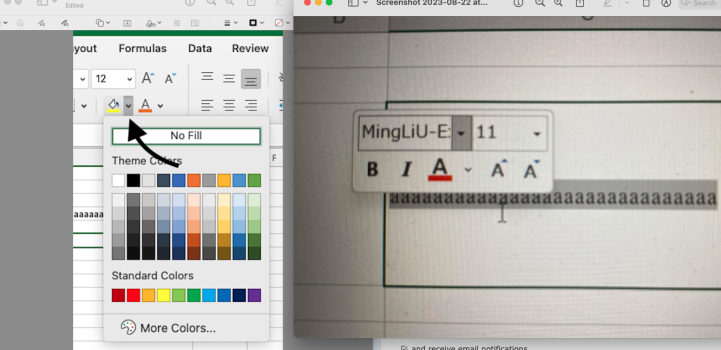Hello, I have 2 questions about excel for mac.
1) I want to assign a keyboard shortcut for the litte downward triangle button next to the font color button (shown on the left side of the attached photo). I want to hit a certain keystroke and bring out the color palette as shown in the attachment picture. I tried assigning the "Font color" to a keystroke but that just clicks the font color button, not the triange button next to it that brings out the palette. "More colors" isn't what I'm looking for either... How can I assign a keystroke to the little triangle button next to the font color button?
2) WHen I was using windows, every time I highlighted a text in a cell, a little window popped up that allowed me to edit the text (font, size, color, etc) example in the right side of the attached photo. BUt in mac excel, nothign liek this shows up when I hihglight a text. Is there an option to turn this on in excel for mac?
Thank you in advance!
1) I want to assign a keyboard shortcut for the litte downward triangle button next to the font color button (shown on the left side of the attached photo). I want to hit a certain keystroke and bring out the color palette as shown in the attachment picture. I tried assigning the "Font color" to a keystroke but that just clicks the font color button, not the triange button next to it that brings out the palette. "More colors" isn't what I'm looking for either... How can I assign a keystroke to the little triangle button next to the font color button?
2) WHen I was using windows, every time I highlighted a text in a cell, a little window popped up that allowed me to edit the text (font, size, color, etc) example in the right side of the attached photo. BUt in mac excel, nothign liek this shows up when I hihglight a text. Is there an option to turn this on in excel for mac?
Thank you in advance!