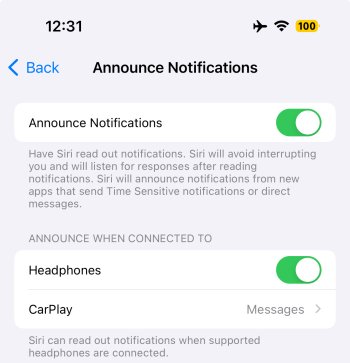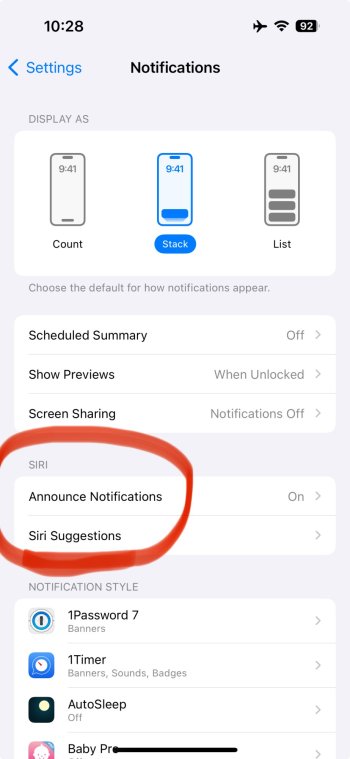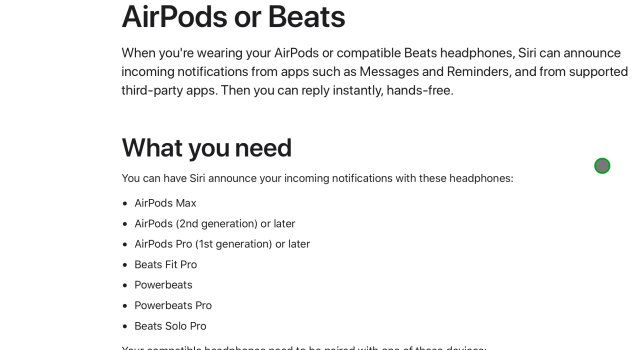My Android died- My daughter bought me an iPhone Titanium 15 pro max- I am really used to being able to listen to incoming text messages being read to me as they come in, while my phone is stowed in my pocket and I have Bluetooth on listening to music with my headphones. My 7 yr-old Android would silence the music and read any text to me without touching the phone- really nice when both hands are working a zero-turn lawnmower!
But now I for the life of me can't get this Iphone to do the same thing! I have had the ATT rep on the phone and he says it can be done- But the steps aren't coinciding with what he tells me to do. So what gives? Did I "step down" by buying this product? Can it even be done. I google it and all is get is that the notifications can be read to me -- never do I see that the content of the text message can be read as it comes in. Please help this new Iphone nerd!
But now I for the life of me can't get this Iphone to do the same thing! I have had the ATT rep on the phone and he says it can be done- But the steps aren't coinciding with what he tells me to do. So what gives? Did I "step down" by buying this product? Can it even be done. I google it and all is get is that the notifications can be read to me -- never do I see that the content of the text message can be read as it comes in. Please help this new Iphone nerd!
Last edited: