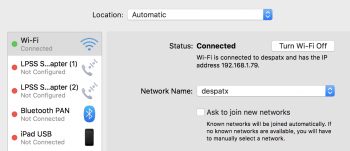Since upgrading my router (it's my ISP's standard, nothing fancy), every time I open my MBP's lid, I can see it connected to my Wi-Fi, but there's no internet access.
The workaround is pretty simple, turn Wi-Fi off and then right back on. But it's getting old fast.
I've been trying to find out differences between connectivity and not connectivity with ifconfig, networksetup, check if it was only a DNS issue... But alas, I don't know how to troubleshoot this. Everything seemingly works the same (screen capture).
Sometimes, this loss of internet access has happened while using the MacBook...
I haven't tried resetting the PRAM or SMC since it seems pretty clear that there's some miscommunication between the laptop and the AP.
What can I do?
The workaround is pretty simple, turn Wi-Fi off and then right back on. But it's getting old fast.
I've been trying to find out differences between connectivity and not connectivity with ifconfig, networksetup, check if it was only a DNS issue... But alas, I don't know how to troubleshoot this. Everything seemingly works the same (screen capture).
Sometimes, this loss of internet access has happened while using the MacBook...
I haven't tried resetting the PRAM or SMC since it seems pretty clear that there's some miscommunication between the laptop and the AP.
What can I do?