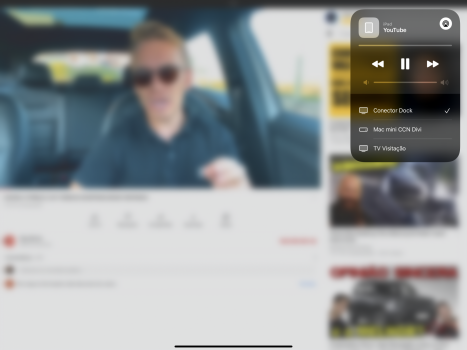Hi,
I’m using a 2018 iPad Pro with iPadOS 15.3.1 and an USB-C connector from HYPERDRIVE connected to a HDMI display. With this setup it’s impossible to have the audio through the iPad internal speakers. There is no option to select that on the AirPlay icon (see picture).
Is there any workaround this?
TIA,
M.
I’m using a 2018 iPad Pro with iPadOS 15.3.1 and an USB-C connector from HYPERDRIVE connected to a HDMI display. With this setup it’s impossible to have the audio through the iPad internal speakers. There is no option to select that on the AirPlay icon (see picture).
Is there any workaround this?
TIA,
M.