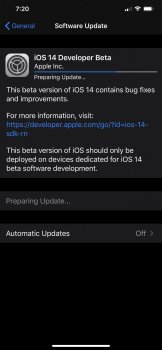Hi,
My iPhone XS Max was on 13.5 and jail broken, i also had not to allow ota updates to be blocked as well... Not sure how ive ended up here as it must have been when i had it plugged into my computer.
My iPhone has now updated to 13.5.1 and my ota update is broken, i have now come to terms with losing the jailbreak but its no longer updating to new ios firmware.
How can i fix this?
Thanks in advance
My iPhone XS Max was on 13.5 and jail broken, i also had not to allow ota updates to be blocked as well... Not sure how ive ended up here as it must have been when i had it plugged into my computer.
My iPhone has now updated to 13.5.1 and my ota update is broken, i have now come to terms with losing the jailbreak but its no longer updating to new ios firmware.
How can i fix this?
Thanks in advance