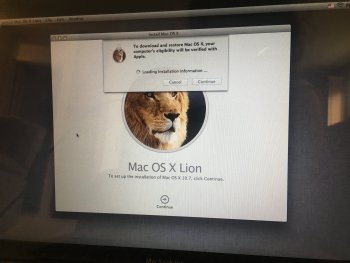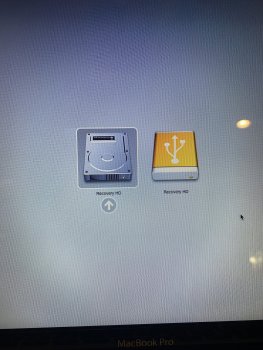As the title states, I recently bought an old MacBook. Would love to be able to afford something newer for now but someone was selling their old(2010)Pro and I thought, old or not it’s in great shape and would work great with a new battery and case. It was totally wiped. No startup disk, no OS disc to download anything, and no current OS on it. When I start it up it does the folder with ? In it, I can get it to go to utilities where I try to download and restore the OS, but it won’t leave the eligibility verification with apple screen. I can’t get past this and would really love to use my new (to me) laptop.
Become a MacRumors Supporter for $50/year with no ads, ability to filter front page stories, and private forums.
No OS on recently bought older macbook
- Thread starter Misses9098
- Start date
- Sort by reaction score
You are using an out of date browser. It may not display this or other websites correctly.
You should upgrade or use an alternative browser.
You should upgrade or use an alternative browser.
Clock could be wrong. Also lion is super old. Check your internet connection by using safari from recovery mode.
If all of that checks out try starting holding option+command + R
If all of that checks out try starting holding option+command + R
Well I can’t even get past the part where it says it needs to verify with apple, and the clock isn’t set or anything. I basically just chose the language then it tried downloading the OS (Lion is the one that was on it originally, but has since been wiped) and won’t. Been trying to download the OS through a USB but struggling.Clock could be wrong. Also lion is super old. Check your internet connection by using safari from recovery mode.
If all of that checks out try starting holding option+command + R
The 2010 Macbook Pro (MBP) shipped with Snow Leopard (10.6). If Lion (10.7) was installed then it must have been purchased from Apple and installed by the previous owner. I think that the verification problem is trying to determine if you own/purchased Lion to permit the download. The verification is done by checking your Apple ID.Well I can’t even get past the part where it says it needs to verify with apple, and the clock isn’t set or anything. I basically just chose the language then it tried downloading the OS (Lion is the one that was on it originally, but has since been wiped) and won’t. Been trying to download the OS through a USB but struggling.
In order to purchase Lion you need a working bootable Mac with access to the App Store and capable of running Lion. It's a problem because you can not meet all of those requirements at this time.
Lion purchase information from Apple:
A 2010 MBP can run from Snow Leopard (10.6) to High Sierra (10.13).
2010 MBP information. (I did not know your MBP screen size so I picked 15"):
MacBook Pro "Core i7" 2.66 15" Mid-2010 Specs (Mid-2010 15", MC373LL/A*, MacBookPro6,2, A1286, 2353*): EveryMac.com
Technical specifications for the MacBook Pro "Core i7" 2.66 15" Mid-2010. Dates sold, processor type, memory info, hard drive details, price and more.
Now how to move forward. You need access to another working bootable Mac capable running Snow Leopard (10.6) to High Sierra (10.13).
or
Purchase a bootable USB installer from Amazon or eBay.
If your MBP still has a spinner HDD & the stock 4GB RAM then I would recommend El Capitan (10.11).
How to download and install macOS – Apple Support (UK)
Download and install current or previous versions of the Mac operating system on compatible Mac computers.
If it has been upgraded to a SSD & 8GB of RAM then go for High Sierra.
How to download and install macOS - Apple Support
Download and install current or previous versions of the Mac operating system on compatible Mac computers.
Ok!! That’s actually really helpful, I assumed it was lion because that’s what popped up as the OS to download. I have the OS on a USB now, just trying to watch YouTube videos on how to actually install and running into some issues with it. I’m really not savvy in the least... so thank you for the help, and if you have any advice on moving forward it would be much appreciated. Again, thank you for the info!The 2010 Macbook Pro (MBP) shipped with Snow Leopard (10.6). If Lion (10.7) was installed then it must have been purchased from Apple and installed by the previous owner. I think that the verification problem is trying to determine if you own/purchased Lion to permit the download. The verification is done by checking your Apple ID.
In order to purchase Lion you need a working bootable Mac with access to the App Store and capable of running Lion. It's a problem because you can not meet all of those requirements at this time.
Lion purchase information from Apple:
A 2010 MBP can run from Snow Leopard (10.6) to High Sierra (10.13).
2010 MBP information. (I did not know your MBP screen size so I picked 15"):
MacBook Pro "Core i7" 2.66 15" Mid-2010 Specs (Mid-2010 15", MC373LL/A*, MacBookPro6,2, A1286, 2353*): EveryMac.com
Technical specifications for the MacBook Pro "Core i7" 2.66 15" Mid-2010. Dates sold, processor type, memory info, hard drive details, price and more.everymac.com
Now how to move forward. You need access to another working bootable Mac capable running Snow Leopard (10.6) to High Sierra (10.13).
or
Purchase a bootable USB installer from Amazon or eBay.
If your MBP still has a spinner HDD & the stock 4GB RAM then I would recommend El Capitan (10.11).
How to download and install macOS – Apple Support (UK)
Download and install current or previous versions of the Mac operating system on compatible Mac computers.support.apple.com
If it has been upgraded to a SSD & 8GB of RAM then go for High Sierra.
How to download and install macOS - Apple Support
Download and install current or previous versions of the Mac operating system on compatible Mac computers.support.apple.com
Is the OS you have on a bootable USB thumb drive and which OS is it?Ok!! That’s actually really helpful, I assumed it was lion because that’s what popped up as the OS to download. I have the OS on a USB now, just trying to watch YouTube videos on how to actually install and running into some issues with it. I’m really not savvy in the least... so thank you for the help, and if you have any advice on moving forward it would be much appreciated. Again, thank you for the info!
I got a USB 64gig from a friend, think I assumed it was bootable. Downloaded Lion onto the USBIs the OS you have on a bootable USB thumb drive and which OS is it?
To test if you can boot from the USB hold the option key during startup to you see the Startup Manager.I got a USB 64gig from a friend, think I assumed it was bootable. Downloaded Lion onto the USB
See the "Use Startup Manager" section in the below link and select the USB drive:
Change your Mac startup disk
Change the startup disk of your Mac using Startup Disk settings.
support.apple.com
If you have a bootable USB installer, you should see a Mac Utilities window.
See step 4; "4. Startup is complete when you see the utilities window:" section as an example:
If you can't start up from macOS Recovery - Apple Support
Learn what to do if you can't get your Mac to start up from macOS Recovery.
Ok, it didn’t pop up quite as shown in the link. Instead it has a usb looking one called recovery hd as well. Thank you for the help again. It brought up max OS X utilities again as the regular recovery hd does, does not pop up in time machine backup like the link said it may. I’m assuming this usb isn’t bootable or the software downloaded on it was wrong, though when I verify it with disc utility it’s (I believe) correct.To test if you can boot from the USB hold the option key during startup to you see the Startup Manager.
See the "Use Startup Manager" section in the below link and select the USB drive:
Change your Mac startup disk
Change the startup disk of your Mac using Startup Disk settings.support.apple.com
If you have a bootable USB installer, you should see a Mac Utilities window.
See step 4; "4. Startup is complete when you see the utilities window:" section as an example:
If you can't start up from macOS Recovery - Apple Support
Learn what to do if you can't get your Mac to start up from macOS Recovery.support.apple.com
Attachments
Last edited:
It's not clear to me in your post, if you tried booting from the USB Recovery HD. If you can select and boot from the USB then try installing the OS from the USB Mac Utilities to see what happens.Ok, it didn’t pop up quite as shown in the link. Instead it has a usb looking one called recovery hd as well. Thank you for the help again. It brought up max OS X utilities again as the regular recovery hd does, does not pop up in time machine backup like the link said it may. I’m assuming this usb isn’t bootable or the software downloaded on it was wrong, though when I verify it with disc utility it’s (I believe) correct.
If that does not work then the only thing I can offer is what I posted in Post 4:
Now how to move forward. You need access to another working bootable Mac capable running Snow Leopard (10.6) to High Sierra (10.13).
or
Purchase a bootable USB installer from Amazon or eBay.
Your Mac is too old to support Internet Recovery.
Assuming that you do not have the DVD that came with your Mac, then you need a way to get a bootable USB Mac OS installer.
I did attempt booting from the USB recovery HD, it just took me to the same screen and options that the original recovery HD takes me to with no option to download from the USB, tho it does show that the USB with software is there. One thing I’ve noticed in a few videos is that I am unable to partition anything, not sure how much that affects actually downloading it. Either way, I’ll hit a bestbuy after work and buy a for sure bootable USB and try then.It's not clear to me in your post, if you tried booting from the USB Recovery HD. If you can select and boot from the USB then try installing the OS from the USB Mac Utilities to see what happens.
If that does not work then the only thing I can offer is what I posted in Post 4:
Your Mac is too old to support Internet Recovery.
Assuming that you do not have the DVD that came with your Mac, then you need a way to get a bootable USB Mac OS installer.
I do not believe Best Buy sells Mac OS installers. Best Buy does sell blank USB thumb drives but you also need the Mac installer App. The macOS installer App has to be downloaded from Apple then installed on a USB thumb drive with software so that you can boot from the USB drive and install the macOS residing on the drive. Here is Apples instructions:I did attempt booting from the USB recovery HD, it just took me to the same screen and options that the original recovery HD takes me to with no option to download from the USB, tho it does show that the USB with software is there. One thing I’ve noticed in a few videos is that I am unable to partition anything, not sure how much that affects actually downloading it. Either way, I’ll hit a bestbuy after work and buy a for sure bootable USB and try then.
Create a bootable installer for macOS - Apple Support
Use an external drive or secondary volume as a startup disk from which to install macOS.
EDIT: Here is another link you might find useful:

How to Install macOS From USB
Want to install macOS from a USB drive? We’ll walk you through this alternative method for installing macOS.
Last edited:
Register on MacRumors! This sidebar will go away, and you'll see fewer ads.